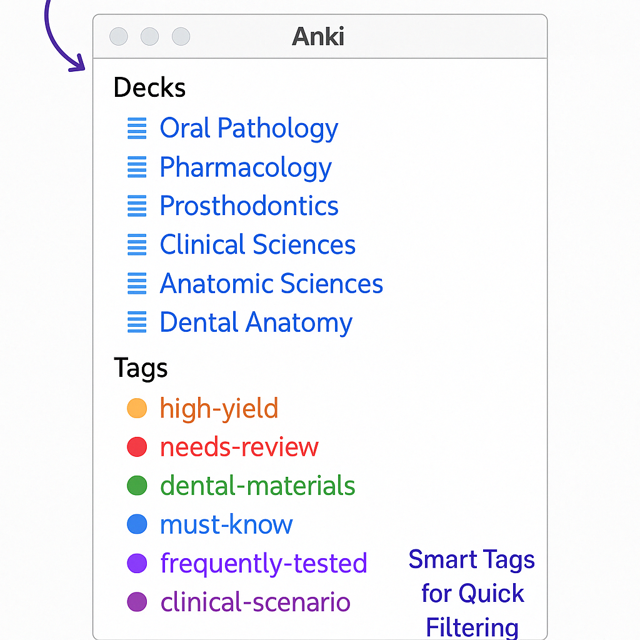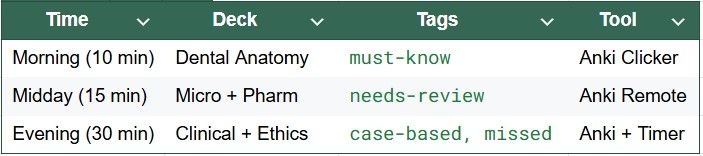Best INBDE Flashcards to Use with Anki Remote
Preview: What You’ll Learn
Overwhelmed by INBDE prep? You’re not alone. This guide will help you streamline your study sessions by:
- Recommending high-yield Anki flashcards for dental students
- Showing how to organize your decks and use smart tags
- Explaining how the Anki Remote and Anki Clicker make flashcard review faster
- Offering a practical daily routine you can stick to
- Sharing real user strategies and tool links
Why Choosing the Right Flashcards Matters for INBDE
Not all Anki decks are built the same. Downloading random mega-decks with no structure = wasted review time.
If you’re constantly flipping through cards that are too long, outdated, or poorly tagged, you’ll quickly hit burnout.
To study smarter:
- Use clean, focused decks
- Break content into topic-specific folders
- Pair your study setup with Anki Remote for speed + consistency
High-Yield INBDE Topics to Cover
Your deck structure should reflect the exam's most tested content. Here's what to focus on:
- Dental Anatomy & Physiology – tooth numbering, eruption, cranial nerves
- Oral Pathology – lesions, systemic links, neoplasms
- Pharmacology – anesthesia, antibiotics, dental drug interactions
- Microbiology & Immunology – oral flora, host defense
- Clinical + Ethics – infection control, HIPAA, communication
Smart Tagging = Smarter Review
Tagging lets you instantly filter for what matters — especially when you're short on time. Try using:
- high-yield
- must-know
- recalled-wrong
- case-based
- needs-review
Use these with the Anki Controller to quickly drill weak points or last-minute reviews during clinic breaks.
Why Use Anki Remote for INBDE Flashcards?
If you're manually tapping through flashcards or tied to your laptop, you’re missing out.
With the Anki Remote or Anki Clicker, you can:
- Review flashcards completely hands-free
- Speed through tagged decks during commutes, meals, or quick breaks
- Stay consistent because there’s no friction to get started
- Customize your button layout (Again, Good, Easy, Show Answer)
Sample Daily INBDE Study Routine
What Other Students Are Saying
“Breaking my decks by topic and using a clicker made my review 10x smoother. I finally stopped dreading flashcards.” — Rdcool
“INBDE prep used to stress me out. Now I can review 300+ cards a day without even sitting down.” — 4yd
Key Takeaway
When it comes to INBDE, you don’t need more flashcards — you need better flashcards, organized the right way, and delivered in a way that fits your life.
Pair smart deck design with the Anki Remote or Anki Clicker, and you’ve got a system that works with your schedule — not against it.