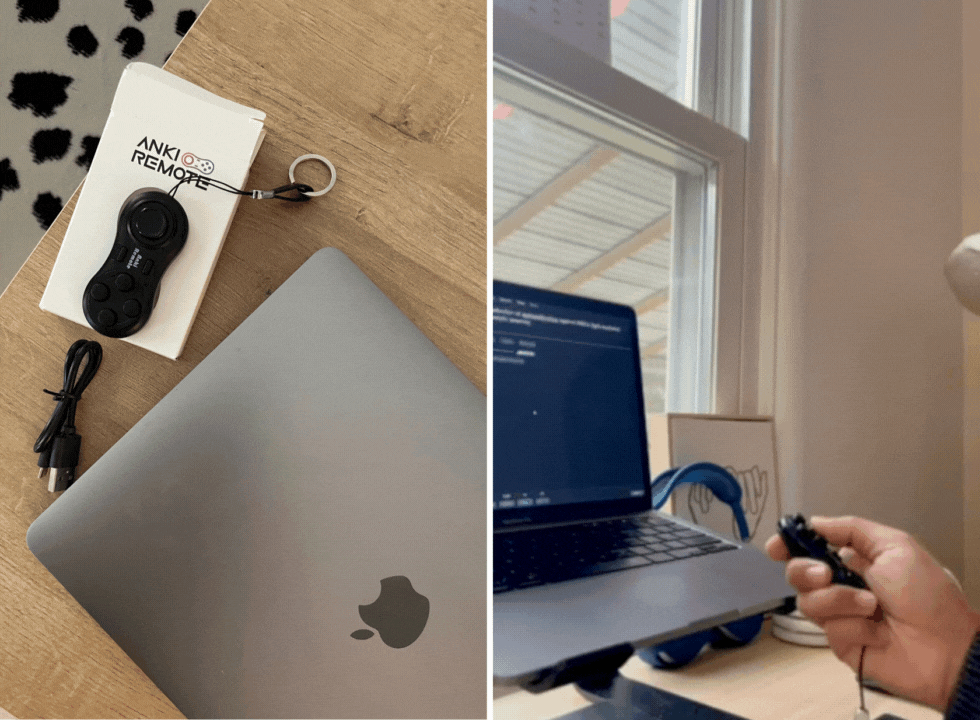How to use ankiremote for Step 2
Anki, a popular flashcard application, is widely used by students, especially those preparing for challenging exams like Step 2.
The key to Anki's effectiveness lies in its spaced repetition system, which optimizes learning and memory retention.
However, extended Anki sessions can be physically taxing.
This is where ankiremote, a one-hand remote designed for Anki users, becomes a game-changer. It allows students to study longer without discomfort, thus enhancing their learning experience.
Table of Contents:
Understanding Anki
Anki is more than just a flashcard app; it's a powerful tool that uses spaced repetition and active recall. Here's how to get started:
1. Download and Set Up
Downloading Anki from its official website and create your account.
2. Creating Decks
Organize your study material by creating decks. For Step 2, you might have separate decks for each subject.
3. Making Cards
Create flashcards within these decks. Remember, simplicity and clarity are key.
4. Daily Review
Anki schedules cards based on how well you remember them. Regular review is crucial.
Integrating AnkiRemote
AnkiRemote revolutionizes how you interact with Anki. It's a one-hand Anki controller that connects to your device, allowing for longer, more comfortable study sessions.
Here's how to integrate it:
1. Ankiremote Setup
Anki Remote set up doesn’t need third-party software. Connect ankiremote to your computer or tablet via Bluetooth.
2. Customize Controls
Program the remote buttons based on your preferences for flipping cards, marking difficulty, etc.
3. Ergonomic Study Sessions
Use ankiremote to study in various settings comfortably, whether it's at your desk or on the couch.
Consistency Over Quantity
The effectiveness of Anki lies in consistency, not the sheer number of cards reviewed. Here's how to maintain consistency:
1. Set Realistic Goals
Determine a daily goal that's challenging yet achievable.
2. Regular Short Sessions
Instead of lengthy sessions, break your study time into shorter intervals.
Avoiding Burnout
Long study sessions can lead to burnout. Here's how to use Anki and ankiremote to prevent it:
1. Comfortable Study Environment
Use ankiremote to study in a posture that's comfortable for you.
2. Take Regular Breaks
Use the Pomodoro technique or a similar method to intersperse study with short breaks.
3. Mix Up Study Methods
Along with Anki, engage in other forms of studying to keep your routine fresh.
Bottomline
Anki, paired with AnkiRemote, can be a powerful tool for Step 2 preparation. By focusing on consistent, comfortable, and efficient study habits, you can maximize your learning without the risk of burnout.
Remember, the key is not just in the quantity of what you study, but in how consistently and comfortably you can do it.
Anki Remote is fantastic. Absolute game changer. Was able to cover an immense amount of material for my exam in radiology and aced it. The minimal key travel and ability to scroll up and down on my iPhone and switch to my computer is incredible. The anki remote add on is incredibly easy to use. I’ll never go back. I can’t wait to see this product catch on with the masses. - Will (med student)
Product
Copyright © 2025 Study Tools LLC (Anki Remote). All rights reserve. Anki Remote is independent and not endorsed, sponsored, or affiliated with Ankitects Pty Ltd or Ankiweb. Any mention of Anki is solely for descriptive purposes, and no endorsement or sponsorship by Ankitects Pty Ltd is implied. Anki is a registered trademark of Ankitects Pty Ltd.