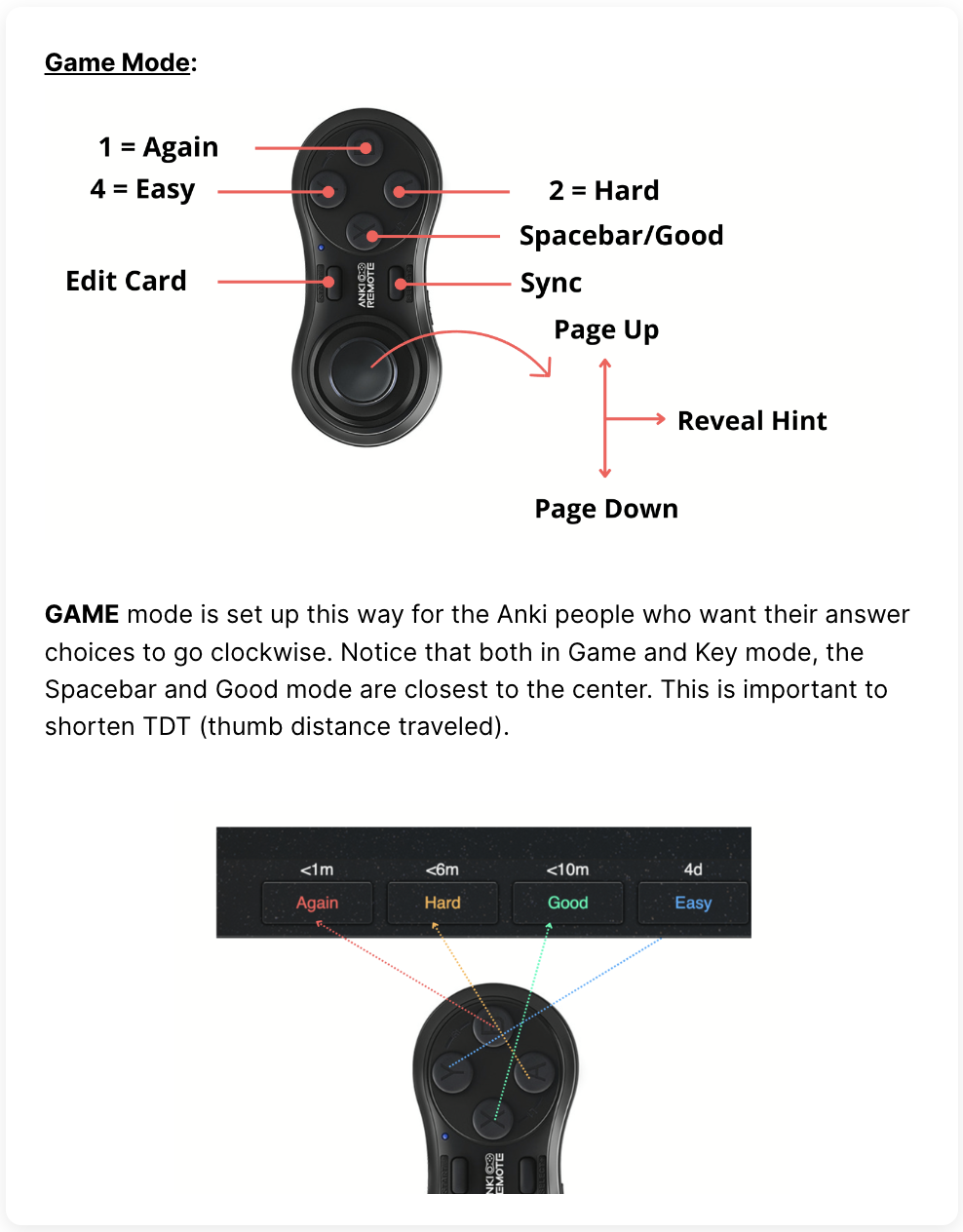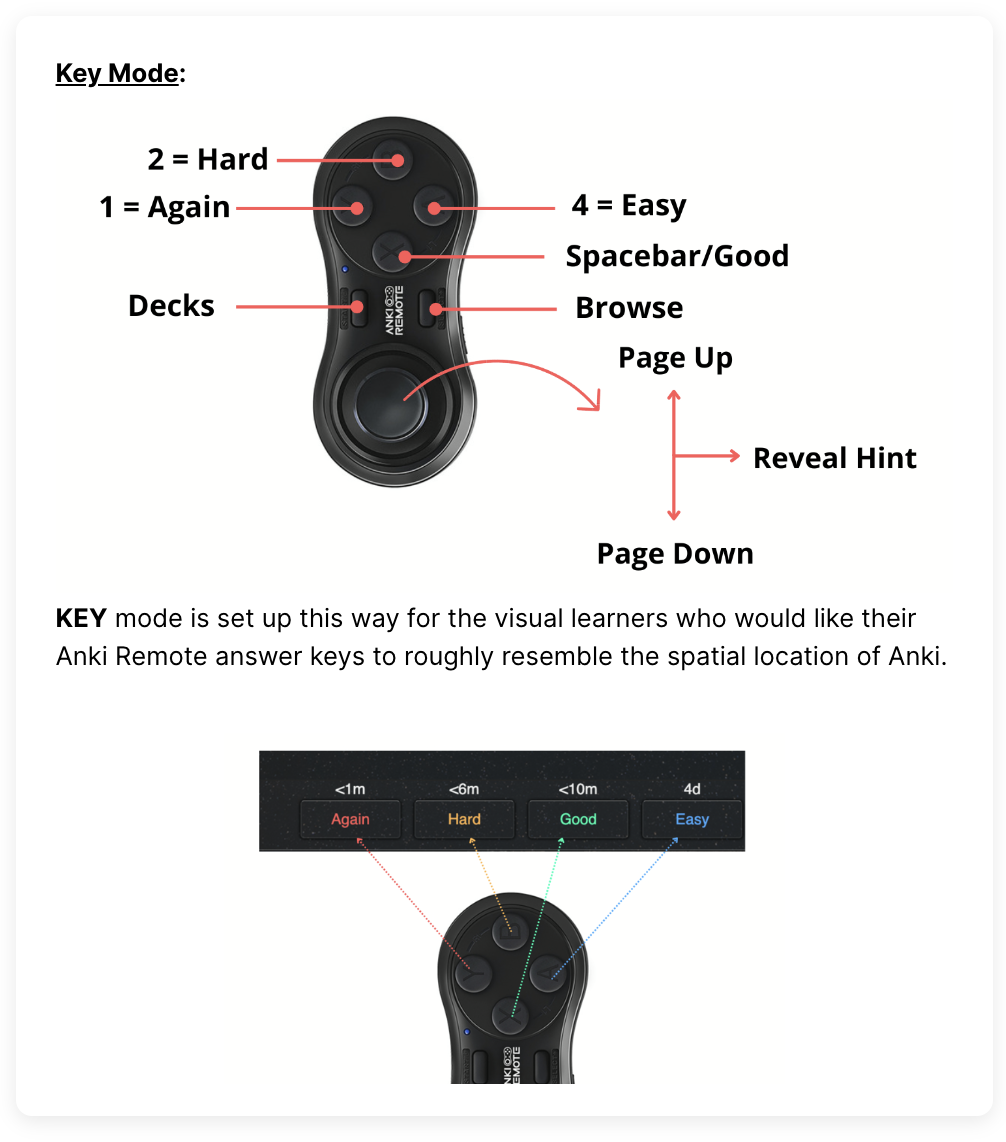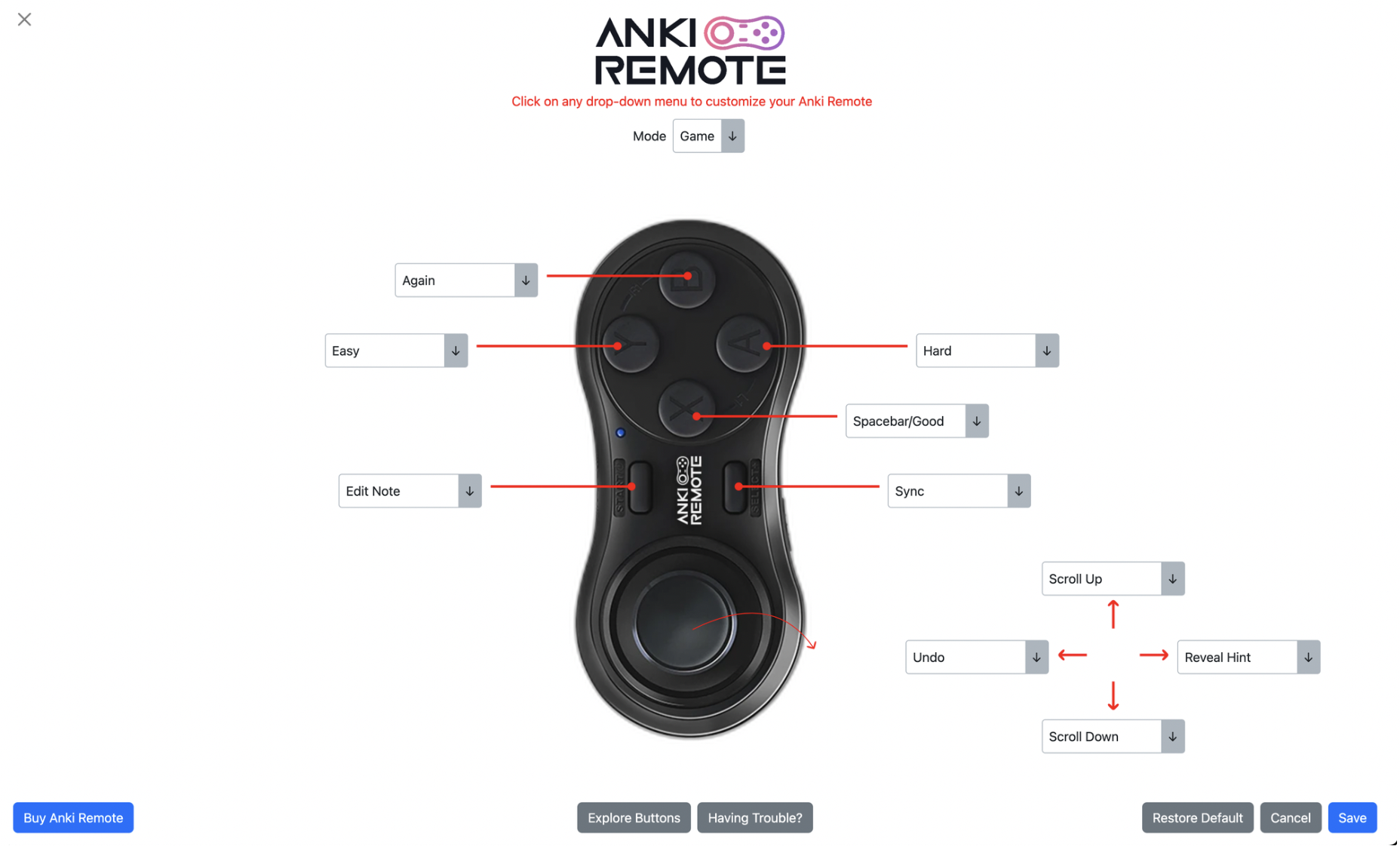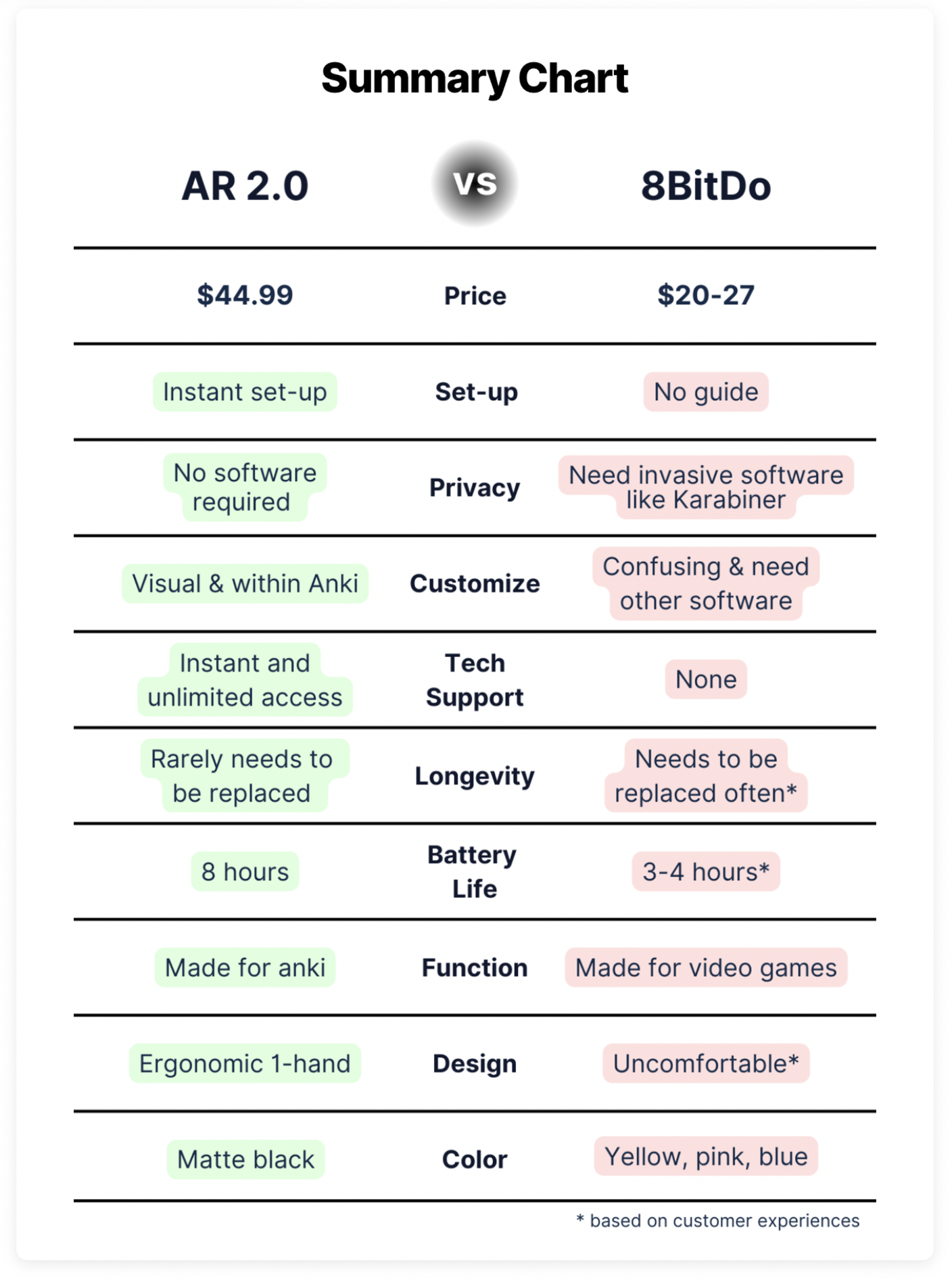Anki Clicker FAQ
Below are the most common questions people have about the Anki Clicker.
Are you looking to buy an Anki Clicker, but still have some questions? Read through our list of frequently asked questions to help wash away your concerns and questions and get you moving towards your Anki goals 👑 If you don’t have any questions, you can buy an Anki Clicker here!
FAQ:
- What is Anki Clicker?
- How to set up Anki Clicker?
- How to use Anki Clicker?
- What is the Best Bluetooth Anki Clicker?
- Anki Clicker Not Working?
- How long does it take for Anki Clicker to charge?
What is Anki Clicker?
Anki Clicker is a small bluetooth device that helps you flip through your Anki flashcards. The Anki Clicker is the best way for you to not get tired while doing your Anki flashcards while making studying fast and fun. Many Anki Clicker users see a 2-3x increase in the number of flashcards they are able to complete with the Anki Remote.
How to set up Anki Clicker?
Setting up the Anki Clicker is as easy as setting up any of your favorite bluetooth devices (Airpods, Bluetooth Speaker, etc.) All you have to do is hold down the start button on your Anki Clicker and head over to the “bluetooth” tab on your laptop, tablet, or phone. Lastly, simply click the “Anki Clicker” device and you are all set. You can start to do your Anki flashcards in the best way possible.
How to use Anki Clicker?
An Anki Clicker is very simple to use. After you connect your Anki Clicker to your laptop or phone, you simply go to the Anki app and begin using the clicker to control your flashcards. Your Anki Clicker has 2 default settings: Game Mode and Key Mode. You can switch between modes by switching the switch on the side of you remote. The Game Mode has the following default settings:
The Key Mode has the following default settings:
You can also customize your buttons of your Anki Clicker using the Anki Remote customization add on. Check out the add on here!
What is the Best Anki Clicker?
There are a couple of Anki Clickers available for purchase, but which one is the best, that’s the real question. Luckily, we can help you decide between the best 2 options: Anki Remote 2.0 and 8BitDo.
Comparing Anki Remote 2.0 and 8BitDo: A Quick Overview
When it comes to choosing between Anki Remote 2.0 and 8BitDo, there are several key factors to consider. The Anki Remote 2.0 is priced at $35.99, offering instant setup without the need for additional software, emphasizing user privacy. It's designed specifically for use with Anki, providing visual support and instant, unlimited access. Durability is a strong suit, with a battery life of up to 8 hours and a design that rarely needs replacement. Its ergonomic design is tailored for one-handed use and comes in a sleek matte black.
In contrast, the 8BitDo ranges from $20-27, requiring no guide for setup but necessitating invasive software like Karabiner, which may raise privacy concerns. Customization can be confusing and may require additional software. There's a notable absence of tech support, and the product may need frequent replacement based on customer experiences. The battery life is shorter, at 3-4 hours, and the design is noted to be uncomfortable.
Anki Clicker Not Working?
If your Anki Clicker is not working due to connectivity, battery, or other issues, check out this troubleshooting guide.
If you continue to face problems, email us and we will make sure to sort out the problem for you!
If your 8BitDo Anki Clicker has a problem, unfortunately, there are no fixes to that and you will need to purchase a new Anki Remote. If you want to buy an Anki Remote 2.0, check out this link!
How long does it take for Anki Clicker to charge?
On average, the Anki Clicker can take 2 hours to fully charge. With a full charge, you can use the Anki Clicker on 4-8 hours, perfect for a long Anki session.
If you have any other questions that we did not answer here, send us the question over via email to [email protected].
Product
Copyright © 2025 Anki Remote. All rights reserve. Anki Remote is independent and not endorsed, sponsored, or affiliated with Ankitects Pty Ltd or Ankiweb. Any mention of Anki is solely for descriptive purposes, and no endorsement or sponsorship by Ankitects Pty Ltd is implied.