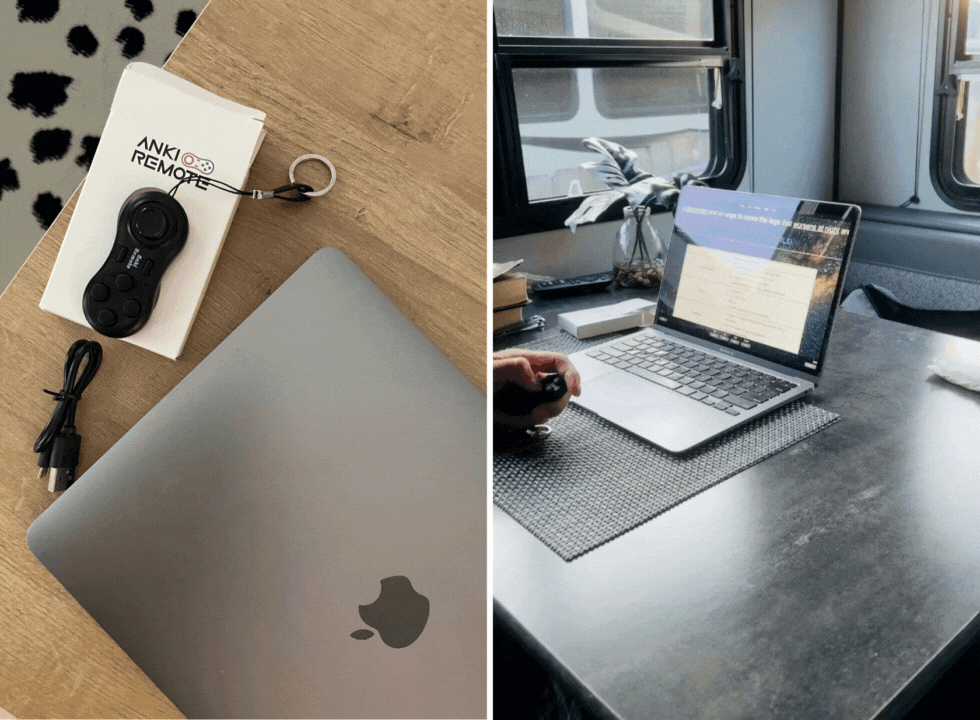Best Anki Controller in 2024
Looking for an efficient way to study for Step 2? You’re in luck! Anki, the popular flashcard software, and its innovative companion, Anki Remote, are here to transform your study sessions.
This article will walk you through how to use Anki and Anki Remote to make your Step 2 preparation not just effective but also enjoyable.
Table of Contents:
- Choosing the Best Anki Controller
- The Best Anki Controller
- Why Anki Remote is the best choice
- Tips for the Best Study Experience
- Bottomline
Choosing the Best Controller
When picking an Anki controller, think about:
1. Price
The Anki Remote might cost a bit more, but it's worth it for the convenience and features.
2. Ease of Use
If you want something that works well without hassle, the Anki Remote is the way to go.
3. Comfort
For long study sessions, the Anki Remote's design helps you study longer without discomfort.
The Best Anki Controller: Anki Remote
The Anki Remote is the best choice for several reasons:
1. Easy to Use
Right out of the box, the Anki Remote setup is ready to go. You don't have to mess with complicated setups.
2. Designed Just for Anki
It fits perfectly with the Anki app, making your study sessions smooth.
3. Comfortable
It's made to be comfortable to hold and use, so your hands won't get tired even after studying for a long time.
4. Loved by Many
With over 2000 happy users, it's proven to be a favorite choice.
5. Great Deals
Look out for discounts to get even better value for your money.
Other Option
8BitDo Anki Controller:
This is good for those who like tech and customizing their tools. This option costs less than the Anki Remote, but customers frequently encounter technical and setup issues.
My new Anki Remote 2.0 is amazing and I can't believe it took me so long to switch from the 8Bitdo! I can tell the remote was carefully designed from ergonomics in mind to how seamlessly everything connected. I'm so grateful for this product! - Christine (med student)
I am really enjoying my anki remote so much more than the 8bitdo I was using before. It is so much more seamless and easy to use!! My favorite part of using the Anki remote is the convenience and how dependable it is. As soon as you turn it on it automatically connects with the correct mapping controls. It has made my studying much more efficient and has saved me so much time and carpal tunnel! - Collin (med student)
Why the Anki Remote is the Best Choice
The Anki Remote makes studying less of a chore and more enjoyable.
It's the best option because it's easy to use, comfortable, and designed specifically for Anki. With it, you can focus more on learning and less on the hassle of going through flashcards.
Choose the Anki Remote to make your Anki study sessions better. You'll find your study routine becomes more effective and less tiring, helping you reach your learning goals faster.
Tips for the Best Study Experience
1. Set It Up Your Way
Adjust the Anki Remote set up to match how you study.
2. Keep a Routine
Regular study times help you learn better with spaced repetition.
3. Use Anki Add-ons
Add-ons can make studying with the Anki Remote even more effective.
Bottomline
The Anki Remote stands out as the best choice for Anki users in 2024. It's perfectly designed for Anki, making your study sessions smoother and more enjoyable.
By choosing the Anki Remote, you're not just getting a tool for reviews; you're investing in a better learning experience. So, make your Anki study sessions something to look forward to.
Get the Anki Remote, breeze through your flashcards, and reach your learning goals with ease!
Anki Remote has been great! I like the remote a lot, it's made my studying so much more efficient - Papa (med student)
Product
Copyright © 2025 Study Tools LLC (Anki Remote). All rights reserve. Anki Remote is independent and not endorsed, sponsored, or affiliated with Ankitects Pty Ltd or Ankiweb. Any mention of Anki is solely for descriptive purposes, and no endorsement or sponsorship by Ankitects Pty Ltd is implied. Anki is a registered trademark of Ankitects Pty Ltd.