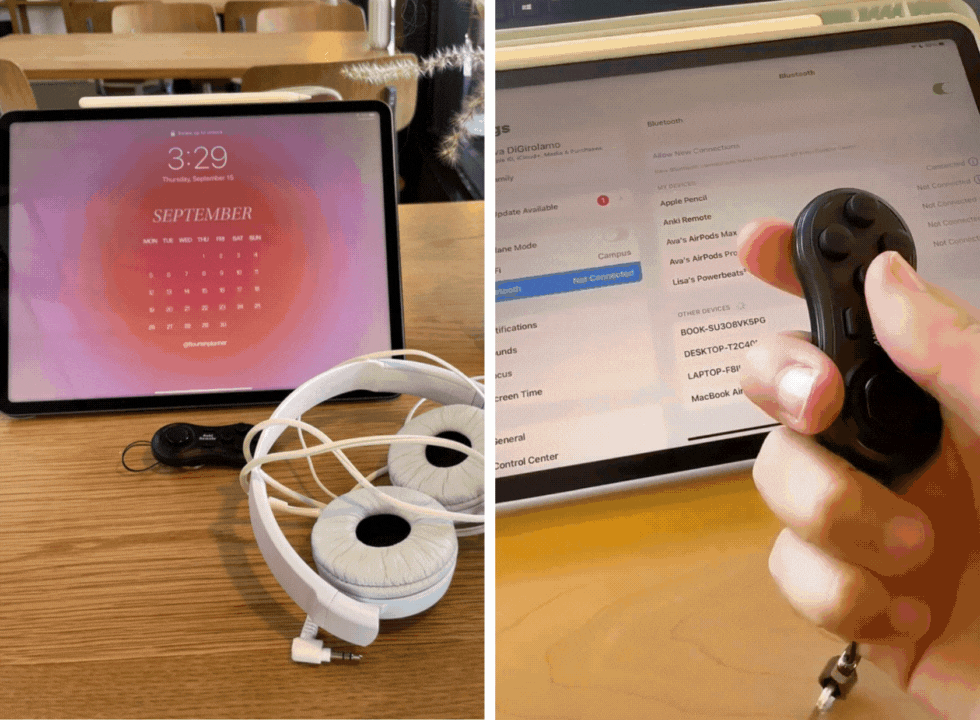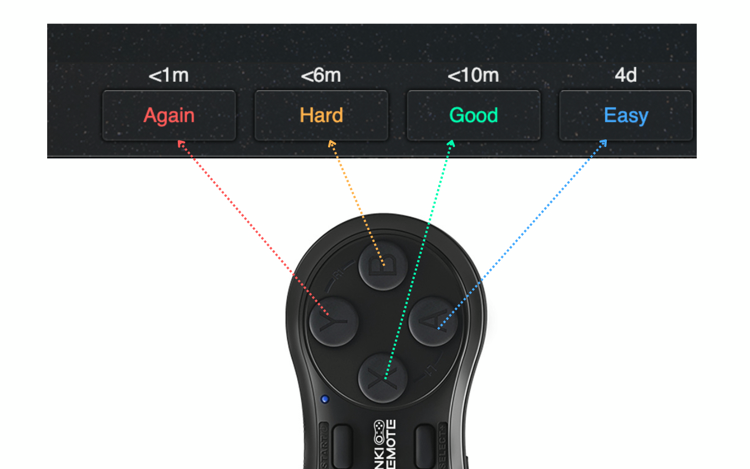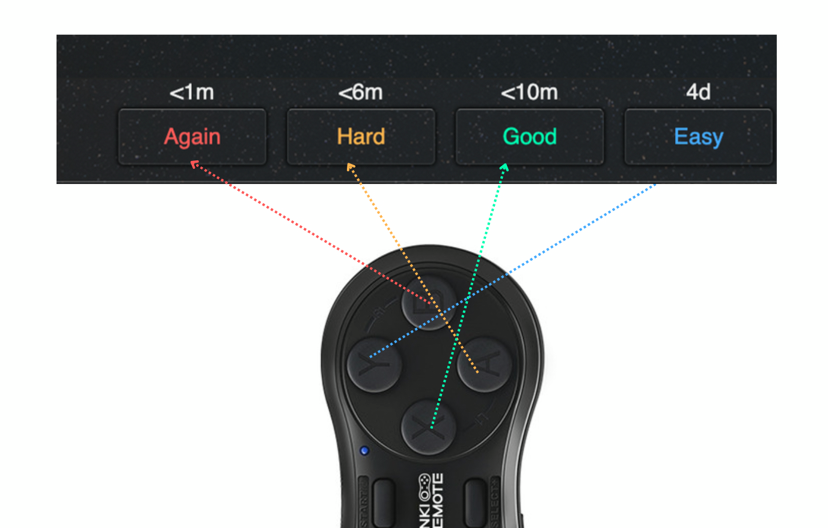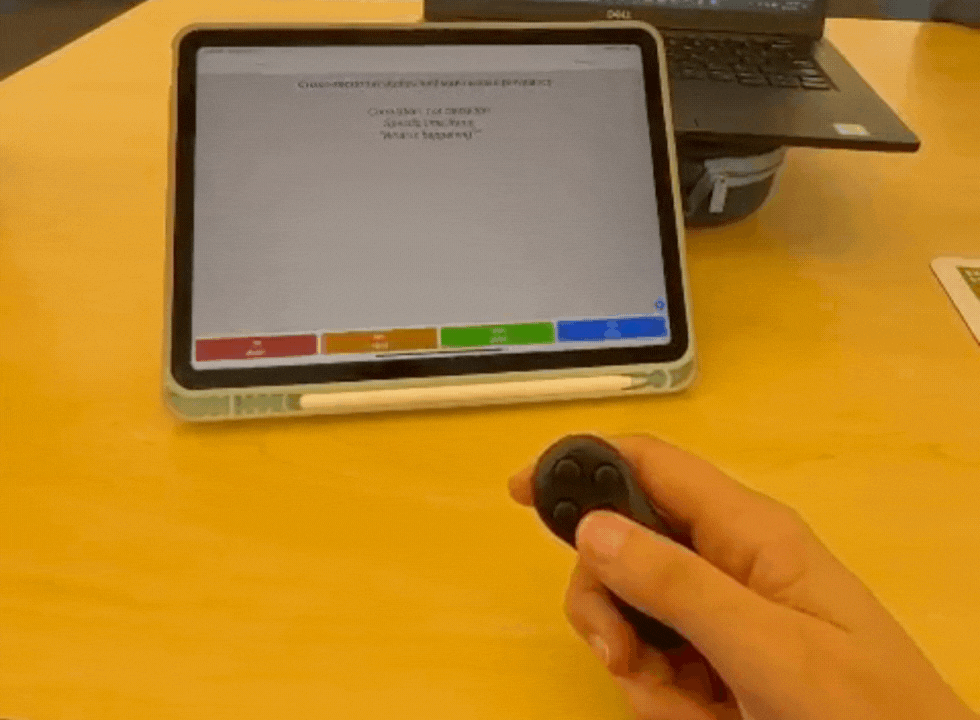How To Connect Anki Remote To iPad
Studying can be a tedious task, but what if you could make it more engaging and interactive? Anki, a powerful flashcard application, combined with Anki Remote, can transform your learning experience.
This guide will walk you through connecting an Anki remote to your iPad, making your reviews more efficient and enjoyable.
Table of Contents:
- What is Anki
- About Anki Remote
- Anki Remote Set Up
- How to connect Anki Remote to iPad
- Anki Remote iPad Setup Layout
- Benefits of Anki Remote
- Bottomline
What is Anki?
Anki is a free, open-source spaced repetition software that optimizes learning through scientifically proven methods.
By using flashcards and algorithms, Anki helps you retain information effectively and reduces the likelihood of forgetting.
With its user-friendly interface and customizable features, Anki has become a popular tool for students of all ages and disciplines.
About Anki Remote
Anki Remote is a Bluetooth controller specifically designed to enhance your Anki reviews.
It allows you to navigate through flashcards, answer questions, and control other functionalities without touching your iPad screen.
This hands-free approach not only streamlines your studying process but also reduces distractions and keeps you focused.
Anki Remote Set Up
- It is a Bluetooth clicker specifically designed for Anki, offering seamless integration with the software.
- It features four buttons corresponding to Anki's standard difficulty ratings ("Easy," "Good," "Hard," "Again").
- Additional buttons allow for functions like marking cards, showing answers, and navigating through the deck.
- Its ergonomic design and portability make it comfortable to use during study sessions.
How to Connect Anki Remote to iPad
1. Open your iPad's Settings app.
2. Navigate to Bluetooth.
3. Make sure Bluetooth is turned on.
4. Your Anki remote should appear in the list of available devices. If not, ensure it's in pairing mode.
5. Tap on the Anki Remote's name to connect.
Anki Remote iPad Setup Layout
We've included two pre-programmed modes in the Anki Remote. Here's how to access and differentiate between the two modes:
To switch between modes:
- Locate the mode labels on the back of the Anki Remote.
- If the mode bar is positioned upwards, the remote is in GAME mode.
- If the mode bar is positioned downwards, the remote is in KEY mode.
KEY MODE
KEY mode is set up this way for the visual learners who would like their Anki Remote answer keys to roughly resemble the spatial location of Anki.
GAME MODE
GAME mode is set up this way for the Anki people who want their answer choices to go clockwise. Notice that both in Game and Key mode, the Spacebar and Good mode are closest to the center. This is important to shorten TDT (thumb distance traveled)
Benefits of using Anki Remote
Using an Anki remote offers several advantages:
1. Increased Efficiency
Navigate through flashcards and answer questions quickly and easily without reaching for your iPad.
2. Improved Focus
Eliminate distractions by keeping your hands off the screen and maintaining focus on the content.
3. Enhanced Ergonomics
Reduce hand strain and fatigue associated with prolonged screen interaction.
4. Gamified Learning
The controller adds a playful element to studying, making the process more engaging and enjoyable.
Bottomline
Connecting an Anki remote to your iPad is a simple yet effective way to elevate your studying experience. By leveraging the convenience and focus benefits of remote control, you can optimize your learning, retain information more effectively, and make studying a more enjoyable activity.
So, put down your iPad, grab your remote, and embark on a more efficient and engaging learning journey!
The Anki Remote is working wonderfully. It works great to take my iPad to the gym, set it on the treadmill, and just be able to run normally while I do cards. Thanks! -Aidan (med student)
Product
Copyright © 2025 Anki Remote. All rights reserve. Anki Remote is independent and not endorsed, sponsored, or affiliated with Ankitects Pty Ltd or Ankiweb. Any mention of Anki is solely for descriptive purposes, and no endorsement or sponsorship by Ankitects Pty Ltd is implied.