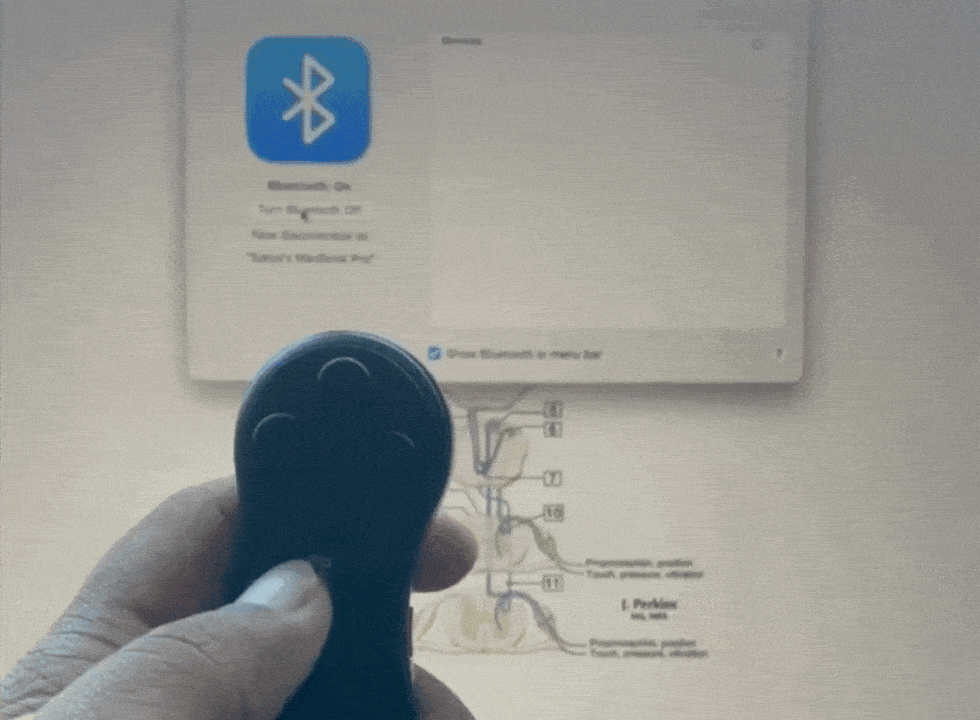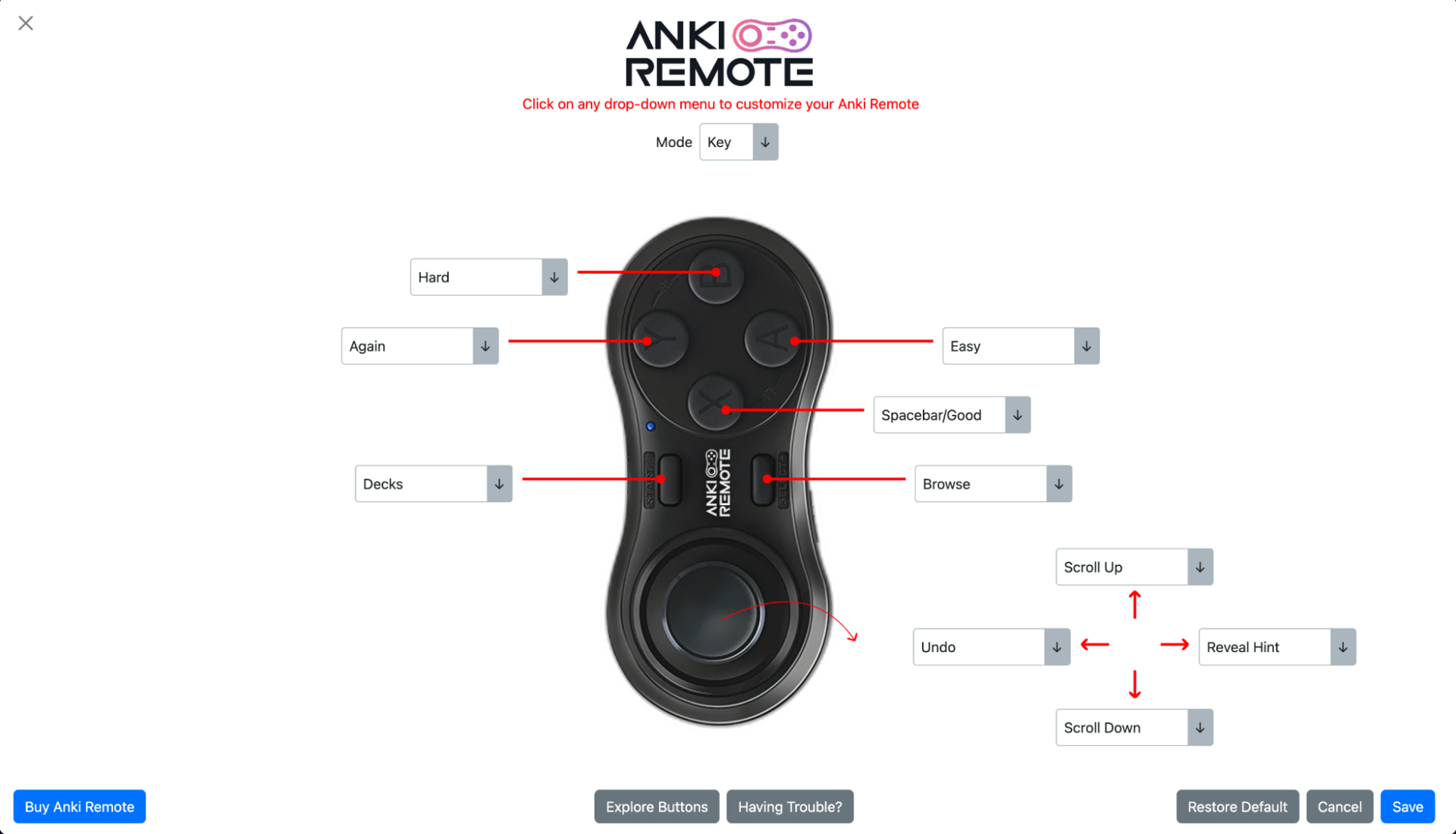How To Set Up Anki Clicker
Anki is a powerful, open-source flashcard application that has become a favorite among students and language learners alike. While Anki itself is a valuable tool, there is one accessory that can take your studying to the next level: the Anki Clicker.
Table of Contents:
- What is an Anki Clicker
- Why do you need an Anki Clicker
- The Anki Remote
- The Anki Remote Set Up
- Master your Anki Remote
- Benefits of using Anki Remote
- Bottomline
What is an Anki Clicker?
An Anki clicker is a small, handheld device that allows you to easily rate your recall of flashcards without having to touch your keyboard. This can be a major advantage, as it allows you to keep your focus on the flashcards themselves and avoid any distractions.
Why do you need an Anki Clicker?
Because it's the ultimate tool to help you stay focused, and learn better. And when it comes to the best Anki Clicker out there, look no further than Anki Remote. It's got everything you need to supercharge your productivity and reach your goals, no matter where you are.
The Anki Remote
- It is a Bluetooth clicker specifically designed for Anki, offering seamless integration with the software.
- It features four buttons corresponding to Anki's standard difficulty ratings ("Easy," "Good," "Hard," "Again").
- Additional buttons allow for functions like marking cards, showing answers, and navigating through the deck.
- Its ergonomic design and portability make it comfortable to use during study sessions.
The Anki Remote Set Up
The Anki Remote setup only takes you a second. Simply follow these steps:
1. Turn on Bluetooth
In your computer's settings, enable Bluetooth to start searching for devices.
2. Pair Your Anki Remote
Activate pairing mode on your Anki Remote. Your computer will detect it, allowing you to connect the two devices.
3. Check the Connection
After connecting, your computer will recognize the Anki Remote as a keyboard, often confirming the connection with a message.
4. Customize (Optional)
Adjust settings on your Anki Remote, such as card display or study frequency, for a better experience.
5. Start Studying
Once set up, use your Anki Remote to navigate flashcards easily, improving your study efficiency.
Master Your Anki Remote Setup in Minutes!
Anki Remote setup is easy, as stated earlier. To ensure you're maximizing its capabilities, we've crafted a brief, easy-to-follow guide. With our quick start guide, you'll be navigating your Anki Remote like an expert in just moments. Click below to begin!
https://www.ankiremote.com/start-here
Benefits of using Anki Remote
1. Increased focus
Once set up, use your Anki Remote to navigate flashcards easily, improving your study efficiency.
2. Boosted motivation
The physical act of clicking a button can be more satisfying than simply clicking a button on your screen. This can help to make studying more enjoyable and motivating.
3. Reduced cognitive load
Using a clicker can help to reduce the cognitive load associated with studying. This is because you don't have to think about how to rate your recall; you can simply press the appropriate button.
4. More efficient use of time
Clickers can help you to review flashcards more quickly and efficiently. This is because you don't have to spend time moving your mouse or clicking on your screen.
Bottomline
Anki clicker is a simple but effective tool that can help you to improve your studying. If you're looking for a way to boost your focus, accuracy, motivation, and efficiency, then I highly recommend giving one a try.
Oh my word! I absolutely love Anki Remote so far. I have zero complaints. It has made doing flashcards while walking on the treadmill so easy. I can kill two birds (neither of which I particularly like that much lol) with one stone. -Kelly (med student)
Product
Copyright © 2025 Anki Remote. All rights reserve. Anki Remote is independent and not endorsed, sponsored, or affiliated with Ankitects Pty Ltd or Ankiweb. Any mention of Anki is solely for descriptive purposes, and no endorsement or sponsorship by Ankitects Pty Ltd is implied.