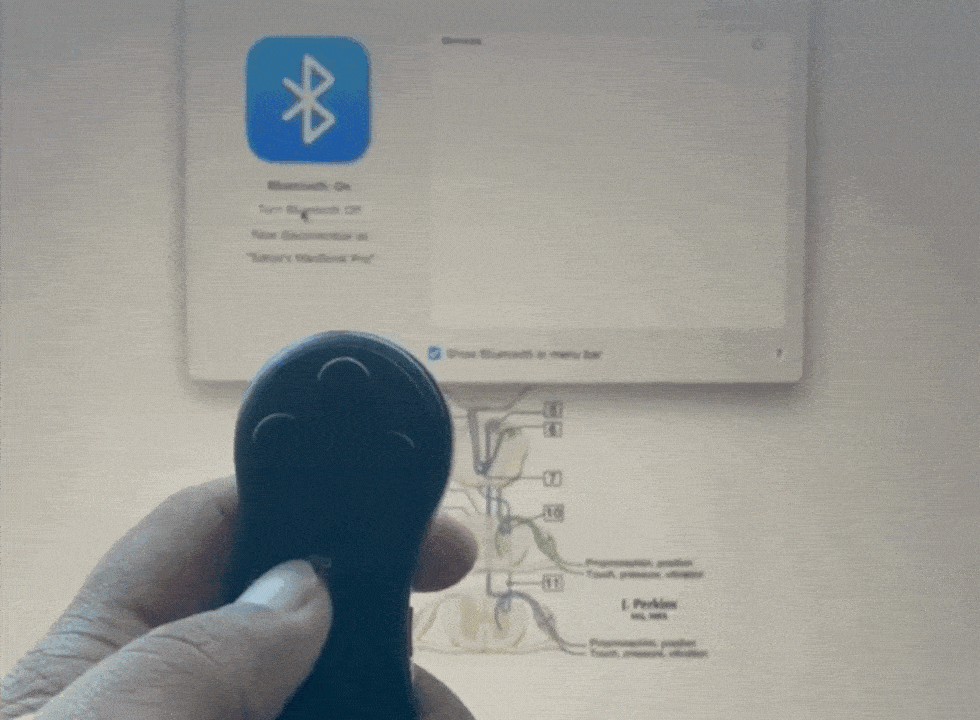How To Set Up Anki Remote
Anki has become a popular tool for studying among med students. But let's face it, those constant mouse clicks and keyboard taps can disrupt the flow of studying.
That's where Anki Remote comes in – it makes studying easier by connecting wirelessly to your computer and acting like a keyboard.
Table of Contents:
- How Anki Remote Works
- The Anki Remote Setup
- Master Your Anki Remote
- More Than Just Convenience
- Bottomline
How Anki Remote Works
Anki Remote connects to your computer using Bluetooth. It's like a wireless keyboard, so you can use it to study without needing to touch your computer. This makes studying with Anki much simpler and more convenient.
The Anki Remote Setup
Step 1: Turn on Bluetooth
Go to your computer's settings and turn on Bluetooth. Your computer will start looking for devices to connect to.
Step 2: Pair Your Anki Remote
Turn on your Anki Remote and put it into pairing mode. Your computer will find it, and you can connect the two devices together.
Step 3: Check the Connection
Once your Anki Remote is connected, your computer will recognize it as a keyboard. You might get a message on your screen confirming the connection.
Step 4: Customize (Optional)
You can change some settings on your Anki Remote to make it work better for you. You can adjust things like how often you see cards or how they're displayed.
Step 5: Start Studying
With your Anki Remote set up, you can start studying right away. You can flip through your flashcards using the buttons on the remote, making studying easier and more efficient.
Master Your Anki Remote in Just 2 Minutes!
Anki Remote setup is a breeze, as explained above. To help you make the most of it, we've created a quick start guide that will have you navigating your Anki Remote like a pro in no time. Just click below to get started: https://www.ankiremote.com/start-here
More Than Just Convenience
1. Ergonomic Edge
Designed for comfort, the Anki Remote fits snugly in your hand, reducing strain and fatigue during those long study sessions.
2. Portable Powerhouse
It's the perfect companion for students of all levels, from high schoolers prepping for exams to professionals seeking lifelong learning.
3. Time-Saving Efficiency
Studies have shown that using the Anki Remote can significantly reduce the time spent on reviews, freeing up valuable time for further exploration or relaxation
Bottomline
Anki Remote is a great tool for simplifying your study sessions. By connecting wirelessly to your computer and acting as a keyboard, it removes the need for constant clicking and typing. With Anki Remote, you can focus on learning without distractions, making your study sessions more effective and enjoyable.
Anki Remote is amazing. Faster and responsive. Set up was so easy. I don’t realize I quick I do my cards until my remote died and did way less cards than with the remote. - Omar (med student)
Product
Copyright © 2025 Study Tools LLC (Anki Remote). All rights reserve. Anki Remote is independent and not endorsed, sponsored, or affiliated with Ankitects Pty Ltd or Ankiweb. Any mention of Anki is solely for descriptive purposes, and no endorsement or sponsorship by Ankitects Pty Ltd is implied. Anki is a registered trademark of Ankitects Pty Ltd.