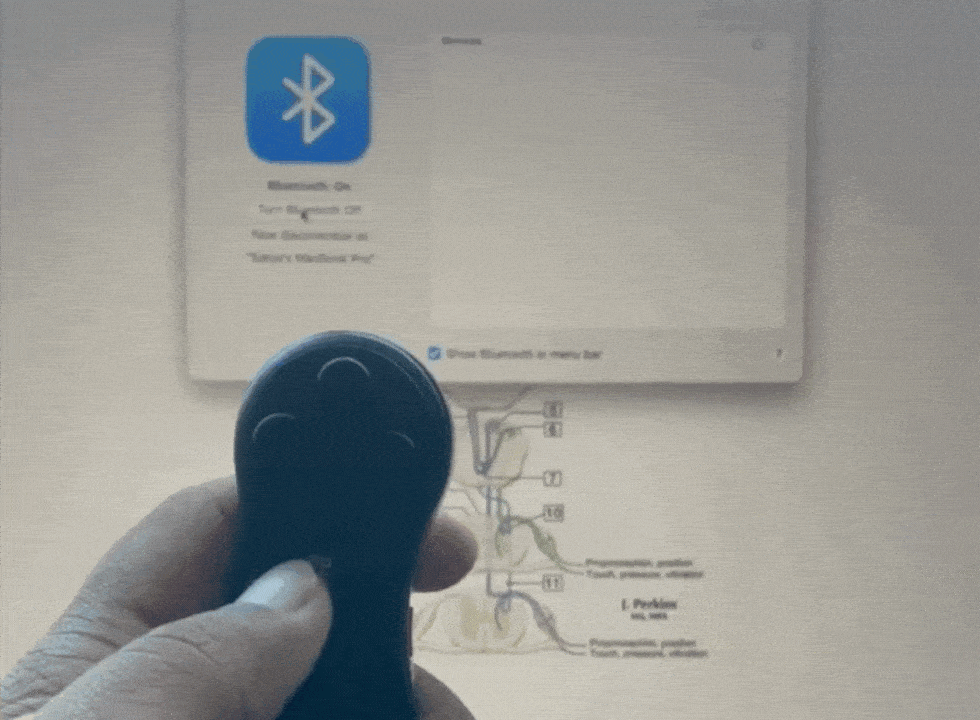How To Set Up AnkiRemote
In today's fast-paced world, learning on the go has become more essential than ever. Anki, a powerful flashcard app, has revolutionized the way people study and retain information.
With the introduction of AnkiRemote, accessing your flashcards has become even easier. In this guide, we'll walk you through the simple steps to set up AnkiRemote, allowing you to study anytime, anywhere.
Table of Contents:
Overview of Anki
Anki is a popular flashcard app designed to help users memorize information efficiently through spaced repetition.
It utilizes a smart algorithm to determine the optimal time for reviewing each card, ensuring long-term retention of knowledge.
Anki supports various platforms, including desktop computers, smartphones, and tablets, making it incredibly versatile for learners of all kinds.
Benefits of AnkiRemote
AnkiRemote is a game-changer for Anki users, providing seamless access to their flashcards without being tethered to a computer or device. Some key benefits include:
1. Portability
With AnkiRemote, you can study anywhere, whether you're commuting, waiting in line, or relaxing on the couch.
2. Efficiency
The convenience of AnkiRemote means you can make the most of your downtime by reviewing flashcards on the fly.
3. Accessibility
AnkiRemote connects via Bluetooth. It functions like a keyboard, ensuring compatibility with a wide range of devices.
The AnkiRemote Set Up
AnkiRemote setup is quick and straightforward. Simply follow these steps:
1. Ensure your device's Bluetooth is enabled.
2. Open Anki on your device.
3. Navigate to the settings menu and select "Anki Remote."
4. Follow the on-screen instructions to pair your controller with your device.
Once paired, you're ready to start studying with AnkiRemote! Simply open your desired deck and use the remote to navigate through your flashcards.
Master You Anki Remote in 2 Minutes!
To help you make the most of the Anki Remote setup, we've created a quick start guide that will have you navigating your Anki Remote like a pro in no time. Just click below to get started:
https://www.ankiremote.com/start-here
Bottomline
AnkiRemote offers Anki users unparalleled flexibility and convenience in their study routine. With its easy setup and seamless integration, you can take your flashcards with you wherever you go, maximizing your learning potential.
Anki Remote is amazing. Fast and responsive. Set up was so easy. I don’t realize I quick I do my cards until my remote died and did way less cards than with the remote. - Omar (med student)
Product
Copyright © 2025 Anki Remote. All rights reserve. Anki Remote is independent and not endorsed, sponsored, or affiliated with Ankitects Pty Ltd or Ankiweb. Any mention of Anki is solely for descriptive purposes, and no endorsement or sponsorship by Ankitects Pty Ltd is implied.