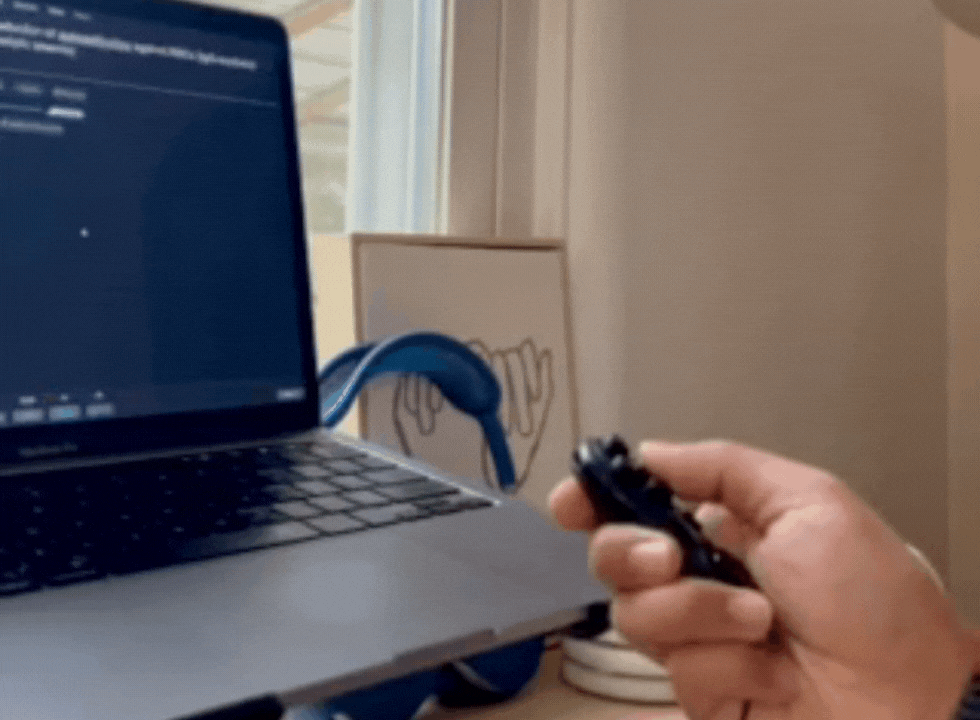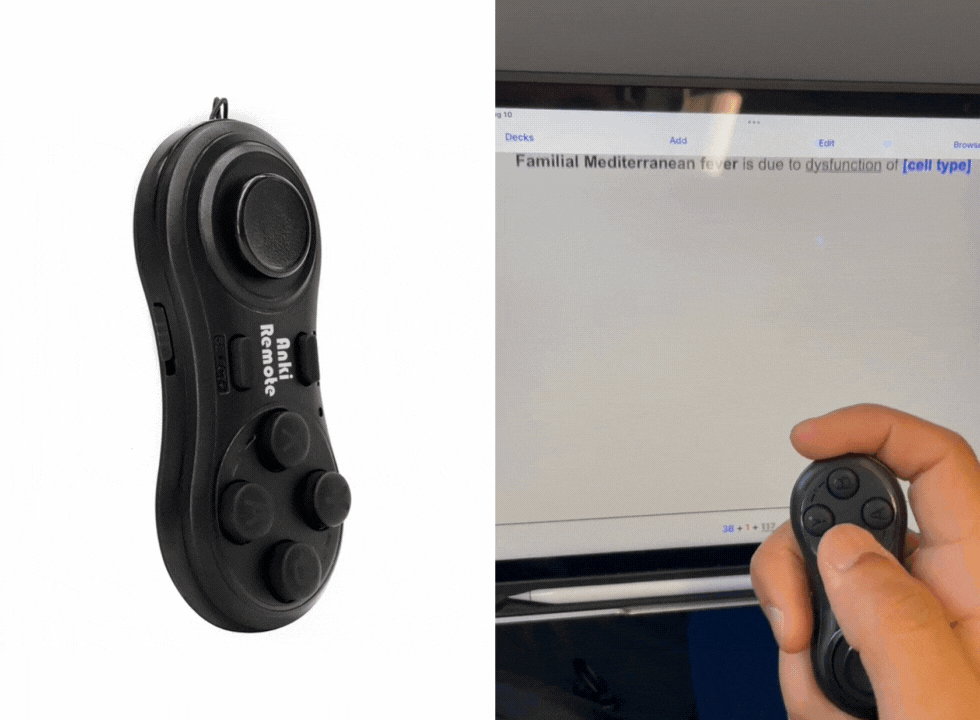How to use Anki Controller for MCAT
Getting ready for the MCAT can be tough, but the Anki Controller makes it much easier to study efficiently.
In this article, we'll walk you through the basics of using Anki Controller to boost your MCAT study sessions.
Table of Contents:
- What is Anki?
- What is Anki Controller
- How to setup Anki Controller
- Optimizing Your Study Sessions
- Supercharging Your Study Sessions
- Introducing Anki Remote
- Bottomline
What is Anki?
To excel in this challenging exam, many students turn to Anki, a powerful flashcard application that uses spaced repetition to enhance learning by showing information at strategic intervals.
But you already know this!
What is Anki Controller
Anki Controller is a tool that allows you to take control of your Anki flashcard experience by letting you Anki anytime, anywhere.
How to setup Anki Controller?
1. Open the box
The Anki Controller setup is fast and easy. First, just open the box.
2. Connect to Bluetooth
Once you have the Anki Controller on, you can connect to your Mac, windows, or iPad/iPhone with just Bluetooth. It is as easy as setting up your new AI.
3. Start to Anki
Once you are connected, you are ready to Anki. If you want to know how to best maximize the use of your Anki Controller, check out this quick guide.
Optimizing Your Study Sessions with Anki
1. Customizing Decks
Take advantage of Anki's deck customization features. Group your flashcards based on topics or difficulty levels to tailor your study sessions to your specific needs.
2. Setting Daily Goals
Break down your study goals into manageable daily targets. The Anki controller allows you to stay on top of your study plan.
3. Utilizing Spaced Repetition
Leverage Anki's spaced repetition algorithm for effective learning. The controller makes it convenient to review cards at optimal intervals, reinforcing your memory over time.
Supercharging Your Study Sessions
Anki Controller isn't just about customization – it's about optimizing your study sessions. Here are some advanced techniques to supercharge your MCAT preparation:
1. Interval Adjustments:
Tweak the intervals at which cards appear based on your retention levels. This ensures you review information when you need it most, enhancing long-term retention.
2. Tagging System:
Implement a tagging system to mark cards that require extra attention or belong to specific categories. This helps prioritize your study time efficiently.
3. Progress Tracking:
Use Anki progress tracking features to monitor your performance over time. Identify strengths and weaknesses, allowing for targeted review sessions.
Introducing Anki Remote – Your Ultimate Study Companion
To elevate your Anki experience further, consider using Anki Remote, the leading Anki controller in the market. Anki Remote offers enhanced features, and easy setup as it only connects to your laptop via Bluetooth, making it the perfect companion for MCAT preparation. Upgrade your study sessions with Anki Remote and boost your chances of MCAT success.
Bottomline
Incorporating an Anki controller into your MCAT study routine can make a significant difference. With its user-friendly interface and customizable features, you can optimize your study sessions for better retention. Take your Anki experience to the next level by choosing Anki Remote as your go-to controller, ensuring a smooth and effective MCAT preparation journey.
I am studying for the MCAT and Anki Remote was a very worthwhile purchase and enhances my studying experience. - Kimberly (student)
Product
Copyright © 2025 Anki Remote. All rights reserve. Anki Remote is independent and not endorsed, sponsored, or affiliated with Ankitects Pty Ltd or Ankiweb. Any mention of Anki is solely for descriptive purposes, and no endorsement or sponsorship by Ankitects Pty Ltd is implied.