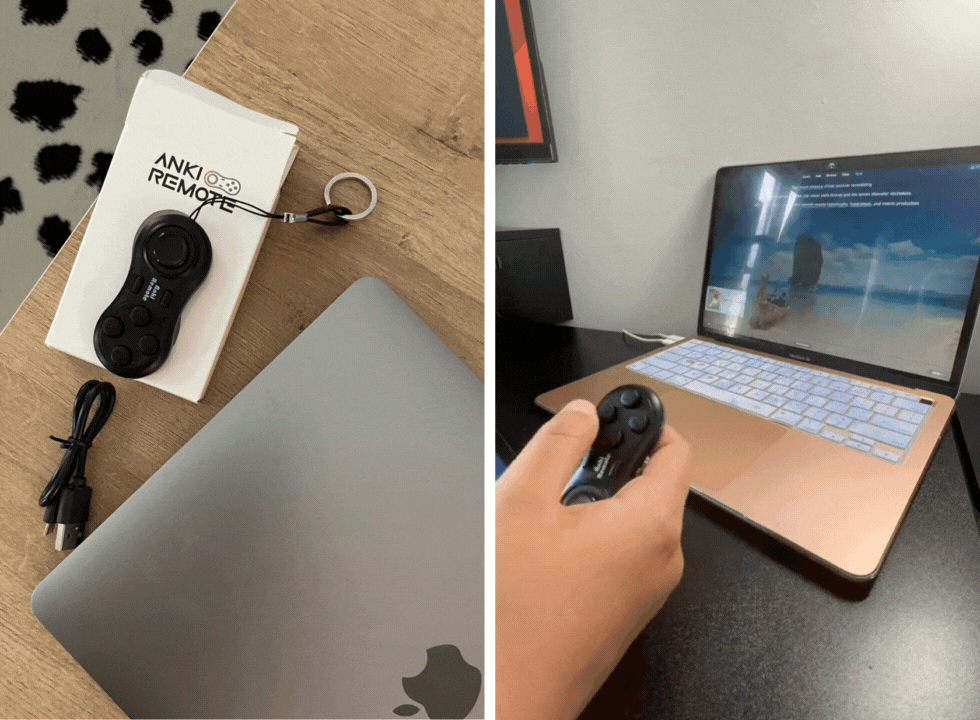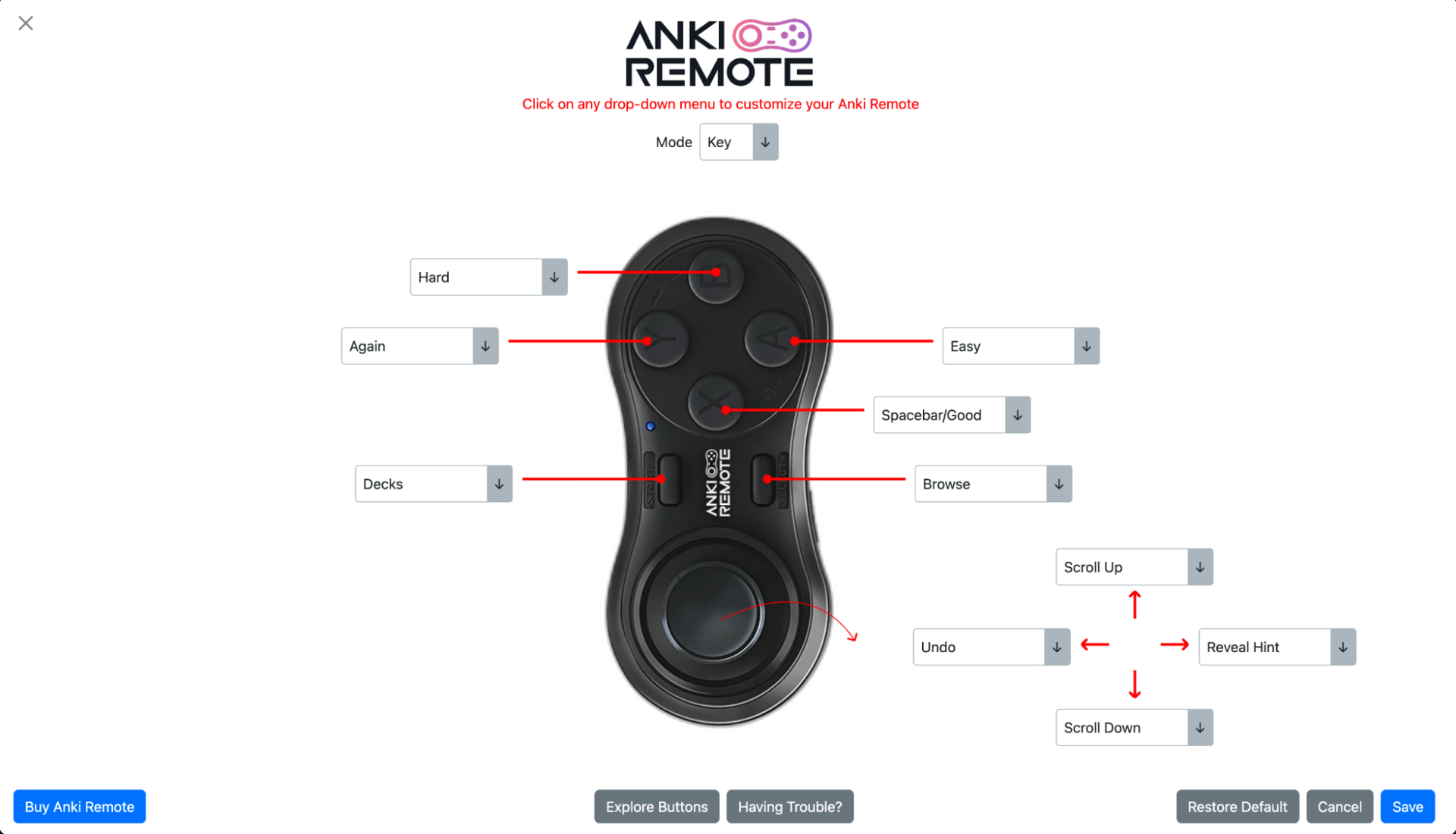How to use Anki Remote for Step 1
Studying for Step 1 can be overwhelming, but Anki Remote is here to make your preparation journey smoother.
In this article, we will walk you through how to use Anki Remote effectively for Step 1, ensuring you're ready for your big day.
Table of Contents:
What is Anki?
Anki is like a digital tool that helps you remember things better. You make virtual flashcards with questions and answers, and it decides when to show them to you again based on how well you remember them.
But Anki can be such a job and Anki Remote makes your Anki session fun and way more comfortable.
What is Anki Remote?
The Anki Remote enhances the student's Anki experience, making it more comfortable and efficient.
This Anki controller is designed to prevent burnout and discomfort during study sessions, helping users maintain consistency.
This one-handed remote connects to your laptop via Bluetooth, allowing you to create an ideal studying environment.
Say goodbye to back pain, wrist discomfort, and broken keys caused by long Anki sessions. With the Anki Remote, you can transform a tedious obligation into an enjoyable and productive experience.
Using Anki Remote for Step 1
Now, let's delve into practical tips on using Anki Remote effectively for your Step 1 preparation:
1. Ergonomic Study Environment
- Choose a comfortable, well-lit space.
- Adjust the chair and desk height for a healthy posture.
- Use the Anki Remote to navigate cards without hunching over.
2. Efficient Card Review
- Utilize the Anki Remote for card navigation, revealing answers, and marking responses.
3. Customization
- Explore Anki Remote settings to customize the experience.
- Adjust button sensitivity, customize shortcuts, and personalize preferences.
4. Breaks and Movement
- Set regular break timers to prevent burnout.
- Use Anki Remote's pause feature for short breaks.
- Incorporate light stretches and movements during breaks.
5. Making Anki Enjoyable
- Play ambient music or white noise through your laptop.
- Experiment with study backgrounds or environments for engagement.
Tips for Success
1. Start Early
Don't wait until the last minute. Start using Anki Remote early in your Step 1 preparation.
2. Stay Consistent
Make it a habit to review your flashcards daily.
3. Take a breather
Make time to give yourself a rest from to time. Go for a walk, hit the gym, or visit your favorite coffee shop. This will keep you from burning out.
Bottomline
Anki Remote is a powerful tool for your Step 1 preparation, helping to reinforce your knowledge through effective learning techniques. By following these tips, you can maximize your study sessions and walk into your Step 1 exam with confidence.
The Anki Remote 2.0 has been absolutely great. I have been using it for Step 1 dedicated and have been able to get 500+ cards since I've got it. It is also easy to connect and adjust to my needs. - Chelsie (med student)
Product
Copyright © 2025 Anki Remote. All rights reserve. Anki Remote is independent and not endorsed, sponsored, or affiliated with Ankitects Pty Ltd or Ankiweb. Any mention of Anki is solely for descriptive purposes, and no endorsement or sponsorship by Ankitects Pty Ltd is implied.