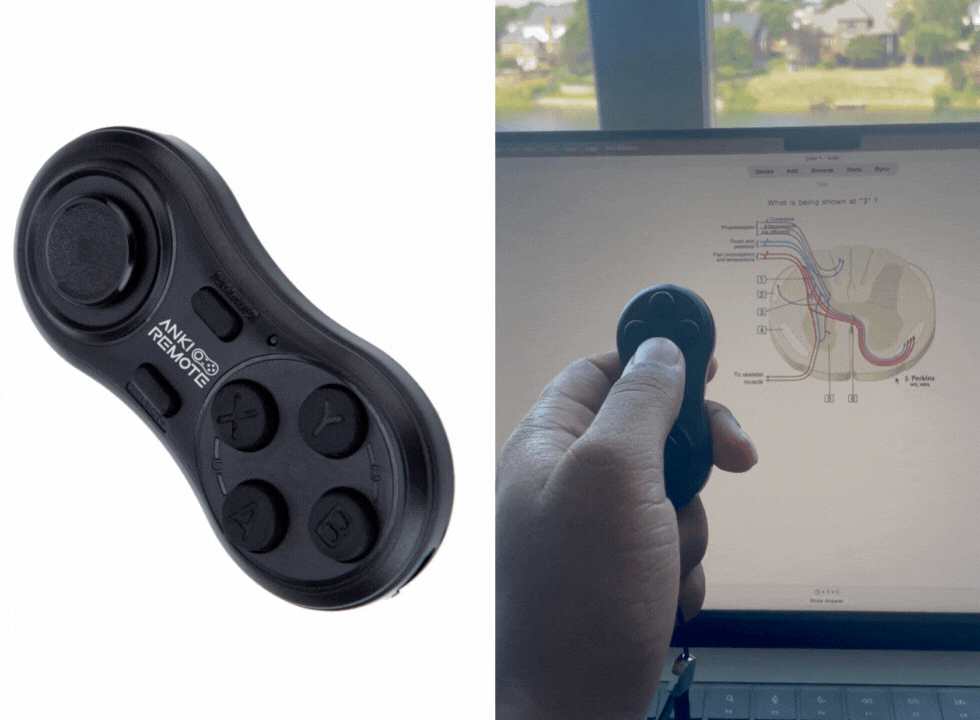How to use Anki Clicker for Step 2
Are you preparing for the USMLE Step 2 exam and looking for effective study tools? Anki and Anki Clicker could be the dynamic duo you need!
Anki, a flashcard app, and Anki Clicker, an add-on tool, can revolutionize your study sessions.
In this article, we'll explore how you can harness these tools to boost your Step 2 prep.
Table of Contents:
- Understanding Anki
- Tips for Maximizing Anki Experience
- Anki Clicker: Your study companion
- The Best Anki Clicker
- Bottomline
Understanding Anki
Anki is a free, customizable flashcard program that helps you memorize facts efficiently. It uses spaced repetition, a learning technique where cards are reviewed at increasing intervals, making it ideal for medical students cramming vast amounts of information.
1. Getting Started with Anki
- Download and Install: Download Anki from its official website and install it on your device
- Create Your Deck: A deck is a collection of flashcards. You can create a new deck for each subject or topic.
- Add Flashcards: You can add cards manually or download pre-made decks from the Anki web community.
2. Customizing Your Study Experience
- Edit Card Layout: Change the look of your cards by editing the layout.
- Add Images and Audio: Make your cards more engaging by including images and audio clips.
- Tagging: Use tags to organize your cards and make them easier to find.
Tips for Maximizing Your Anki Experience
1. Regular Reviews
Stick to a daily schedule. Consistency is key in spaced repetition learning.
2. Limit New Cards
Don’t overwhelm yourself. Set a limit on new cards per day.
3. Customize Your Study Sessions
Use Anki’s customization features to tailor your study sessions.
4. Use Pre-made Decks Wisely
While pre-made decks are convenient, ensure they align with your study material.
5. Use Anki Clicker
You can do your Anki anywhere, anytime, and more comfortably.
Anki Clicker: Your Study Companion
Anki Clicker allows you to do Anki without using your keyboard and allows you to review more comfortably. It speeds up your review sessions and makes them more interactive.
The Best Clicker: Anki Remote
Among various options in the market, the Anki Remote stands out as the best Anki clicker. It's a one-hand remote designed to help students engage with Anki more efficiently and for longer periods without experiencing burnout.
The Anki Remote is particularly helpful in managing extensive review sessions by making the process more comfortable and less tiring.
The Anki Remote setup sets itself apart from other clickers, such as the 8bitdo, by offering a seamless experience. It effortlessly connects to your laptop, iPad, and mobile devices via Bluetooth, eliminating the need for any third-party software.
To know more about the difference between 8bitdo and the Anki Remote, check out this article.
Enjoy the simplicity and convenience of immediate connectivity.
Bottomline
Utilizing Anki and Anki Clicker, especially with the Anki Remote, can significantly boost your USMLE Step 2 preparation.
By understanding these tools and customizing them to your study habits, you can improve retention and grasp complex medical topics more effectively.
Remember, the key to success with these tools is consistent and active engagement with your study material.
My Anki Remote has been great! I am loving it and trying to get all of my friends to buy it- thank you for the great product! -Claudia (med student)
Product
Copyright © 2025 Anki Remote. All rights reserve. Anki Remote is independent and not endorsed, sponsored, or affiliated with Ankitects Pty Ltd or Ankiweb. Any mention of Anki is solely for descriptive purposes, and no endorsement or sponsorship by Ankitects Pty Ltd is implied.