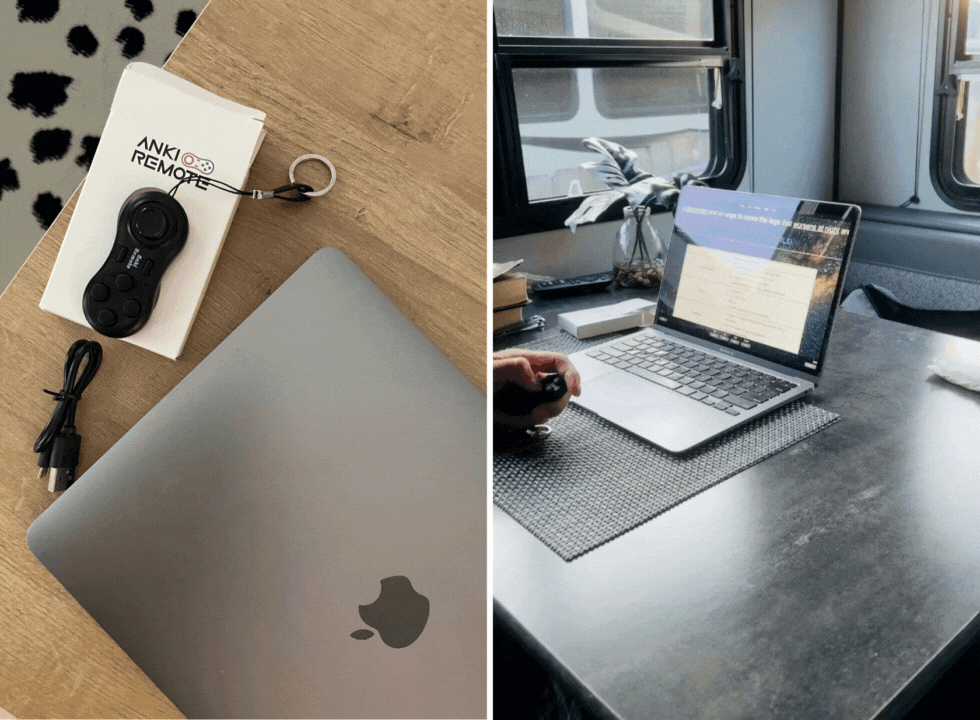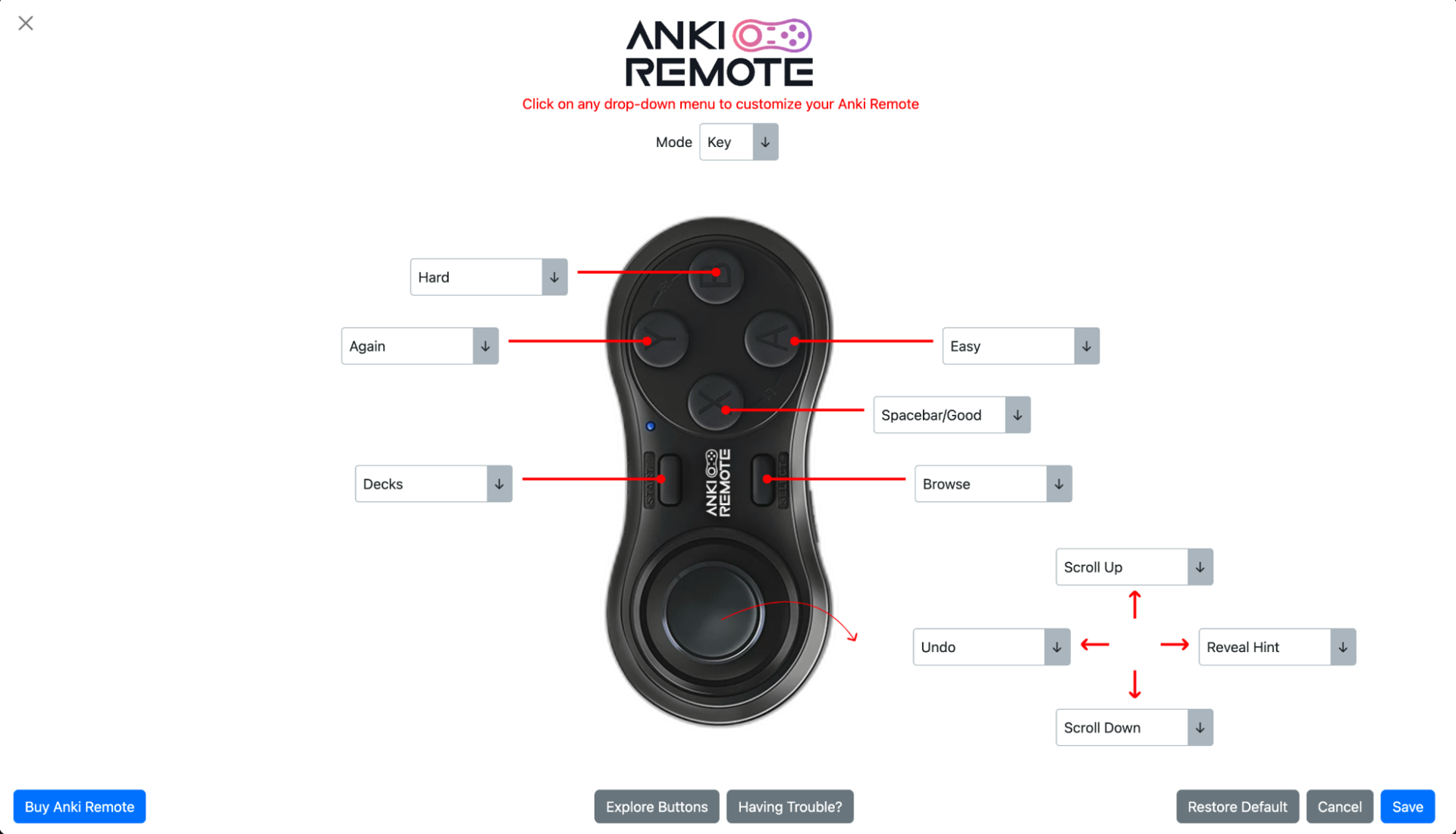How to use Anki Remote for Step 2
Looking for an efficient way to study for Step 2? You’re in luck! Anki, the popular flashcard software, and its innovative companion, Anki Remote, are here to transform your study sessions.
This article will walk you through how to use Anki and Anki Remote to make your Step 2 preparation not just effective but also enjoyable.
Table of Contents:
- Understanding Anki
- Why Choose Anki for Step 2
- Introducing Anki Remote
- Benefits of Using Anki Remote for Step 2
- Setting Up Anki & Anki Remote
- Bottomline
Understanding Anki: A Powerful Study Tool
Anki is a free and open-source flashcard program that uses spaced repetition, a learning technique that increases intervals of time between subsequent reviews of previously learned material.
This method is highly effective for memorizing large amounts of information, essential for Step 2.
Why Choose Anki for Step 2?
1. Customizable Flashcards
- Create flashcards tailored to your study needs.
2. Spaced Repetition System (SRS)
- Helps you remember concepts over a longer period.
3. Wide Range of Subjects
- Use pre-made decks or create your own for specific Step 2 topics.
4. Breaks and Movement
- Set regular break timers to prevent burnout.
- Use Anki Remote's pause feature for short breaks.
- Incorporate light stretches and movements during breaks.
5. Accessibility
- Study on your computer, smartphone, or tablet.
Introducing Anki Remote: Your Study Companion
Anki Remote is a clicker that connects to your laptop, iPad, and mobile devices through Bluetooth allowing you to control your Anki flashcards remotely. This means you can study in your preferred environment without being tethered to your computer.
Benefits of Using Anki Remote for Step 2
1. Flexibility
Study from your bed, couch, or even outdoors without having to click on your laptop.
2. Focus Enhancement
Reduces the temptation to multitask on your computer.
3. Customizable Controls
Customize the remote to suit your study style.
4. Improved Study Experience
Makes studying a more engaging and less monotonous task.
Setting Up Anki and Anki Remote
Installing Anki:
- Visit the Anki website and download the version for your operating system.
- Follow the installation instructions and create an account to synchronize your decks across devices.
Anki Remote Set Up:
- No setup is needed. Simply power it on and activate Bluetooth on your laptop – that's all it takes. Enjoy a seamless Anki remote setup experience without the need for any third-party software, unlike other controllers like 8bitbo.
Bottomline
Preparing for Step 2 doesn't have to be a dreary task. With Anki and Anki Remote, you can turn your study sessions into a more pleasant and efficient experience.
By leveraging the power of spaced repetition and the convenience of a remote control, you're setting yourself up for success.
Remember, the key is consistency and making the most of the tools at your disposal.
The Anki Remote 2.0 has been absolutely great. I have been able to get 500+ cards since I've got it. It is also easy to connect and adjust to my needs. - Chelsie (med student)
Product
Copyright © 2025 Study Tools LLC (Anki Remote). All rights reserve. Anki Remote is independent and not endorsed, sponsored, or affiliated with Ankitects Pty Ltd or Ankiweb. Any mention of Anki is solely for descriptive purposes, and no endorsement or sponsorship by Ankitects Pty Ltd is implied. Anki is a registered trademark of Ankitects Pty Ltd.