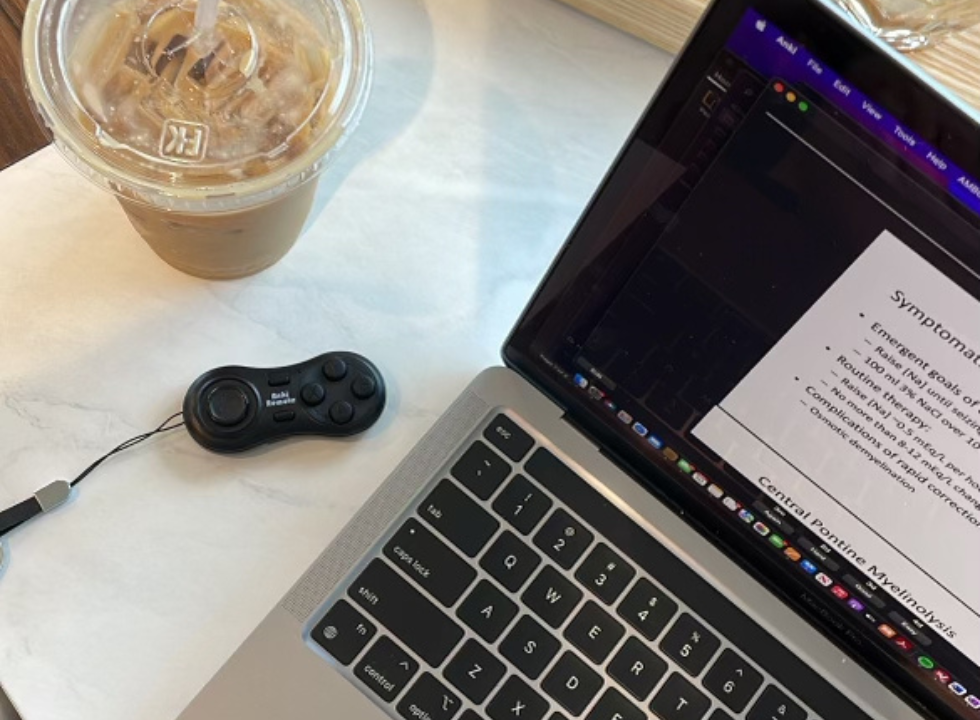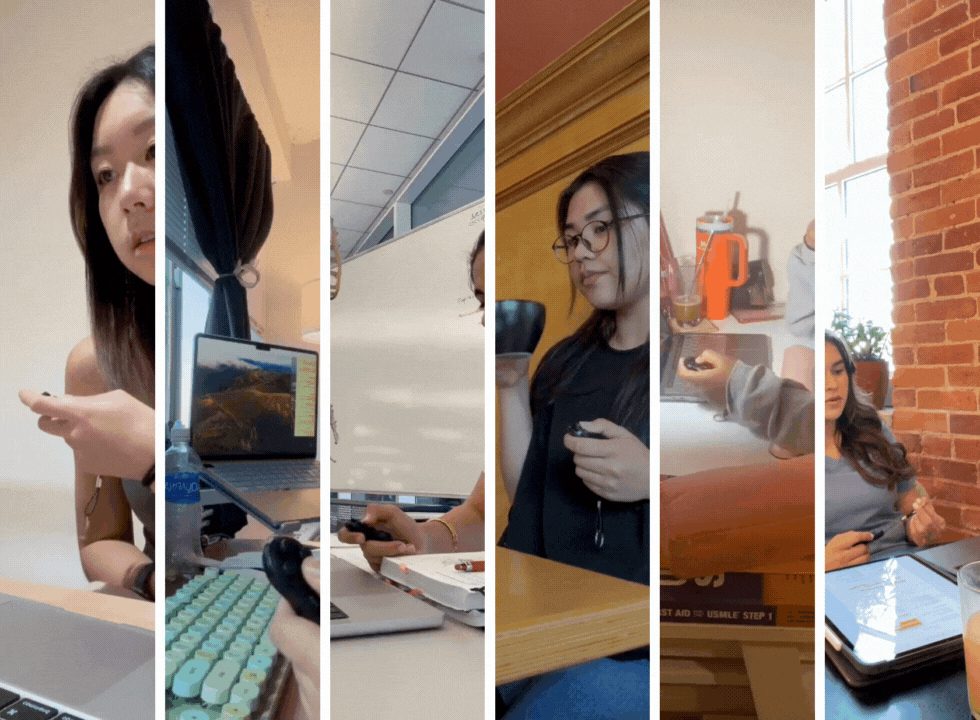Is Anki Remote Useful?
If you're an Anki power user, you know the struggle: endless hours navigating flashcards with clunky keyboard buttons. But what if there was a better way? Enter the Anki Remote, the dedicated Anki clicker that could elevate your study sessions.
So, is Anki Remote useful? In short, absolutely!
Let's dive into the reasons why, and seamlessly walk you through a quick and easy Anki remote setup:
Boost Efficiency
Imagine seamlessly whizzing through your flashcards, one click at a time. Anki Remote, also known as Anki Controller, streamlines the review process. No more fumbling with "Easy," "Good," or "Hard" keys. Dedicated buttons let you answer with lightning speed, increasing your review rate and conquering those mountains of flashcards faster.
"Everything is amazing. Makes me fly through flashcards I have been averaging 500 in 50 mins." - Anthony R. (med student)
Ergonomics Matter
Hunched over your keyboard for hours? Not anymore! Anki Remote is ergonomically designed, allowing you to study comfortably anywhere, whether you're lounging on the couch or stuck on the bus. Say goodbye to wrist strain and hello to a pain-free study experience.
Unlock Hidden Potential
While Anki Remote excels in speeding up your reviews, it provides a wider range of features too. It offers programmable buttons, letting you customize commands like "Add Tags" or "Shuffle Deck." This level of control elevates your Anki experience and opens doors to personalized learning workflows.
Discreet Studying
Need to review during lecture? Not a problem! Anki Remote is small and silent, making it the perfect companion for covert study sessions in public. No more awkward mouse clicks or keyboard clatter – study smart, not loud.
Community Endorsed
The Anki Remote community is thriving! With thousands of users singing its praises on forums and review sites, it's clear this little clicker is more than just a gadget. It's become a game-changer for language learners, medical students, and anyone who wants to maximize their Anki efficiency.
But is it right for you?
Here's the catch: Anki Remote comes with an investment. However, considering the potential time saved, increased comfort, and enhanced features, it might be a worthwhile upgrade for dedicated Anki users.
Ultimately, the answer to "Is Anki Remote useful?" lies in your study style and needs. If you're looking for a way to boost your learning efficiency, improve comfort, and elevate your Anki experience, then a dedicated Anki clicker might just be your secret weapon to flashcard mastery.
Ready to give it a try? Do your research, ask your fellow Anki users, and discover that the Anki Remote is the perfect clicker for your learning journey.
Happy clicking!
Bonus: Anki Remote Set Up Made Easy!
Setting up your Anki Remote is a breeze! It simply connects via Bluetooth to your computer or mobile device.
That's it! You're now ready to conquer your flashcards with the power of your Anki Remote.
"Anki Remote has been amazing so far. I've been able to increase my anki numbers so much!" -Benjamin R. (med student)
"The Anki Remote has been great! My study sessions have been so much more efficient (and comfortable). " -Daniel T. (med student)
Product
Copyright © 2025 Anki Remote. All rights reserve. Anki Remote is independent and not endorsed, sponsored, or affiliated with Ankitects Pty Ltd or Ankiweb. Any mention of Anki is solely for descriptive purposes, and no endorsement or sponsorship by Ankitects Pty Ltd is implied.