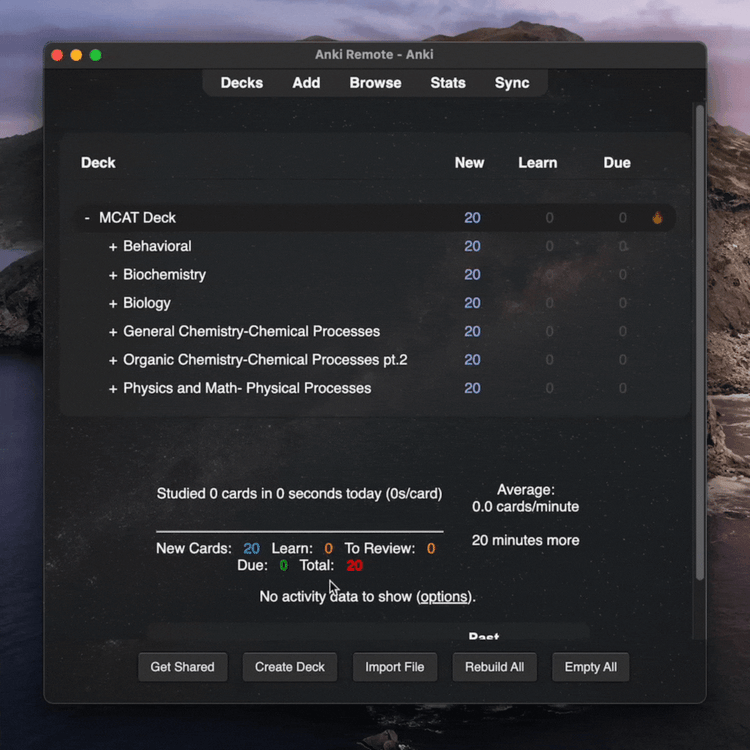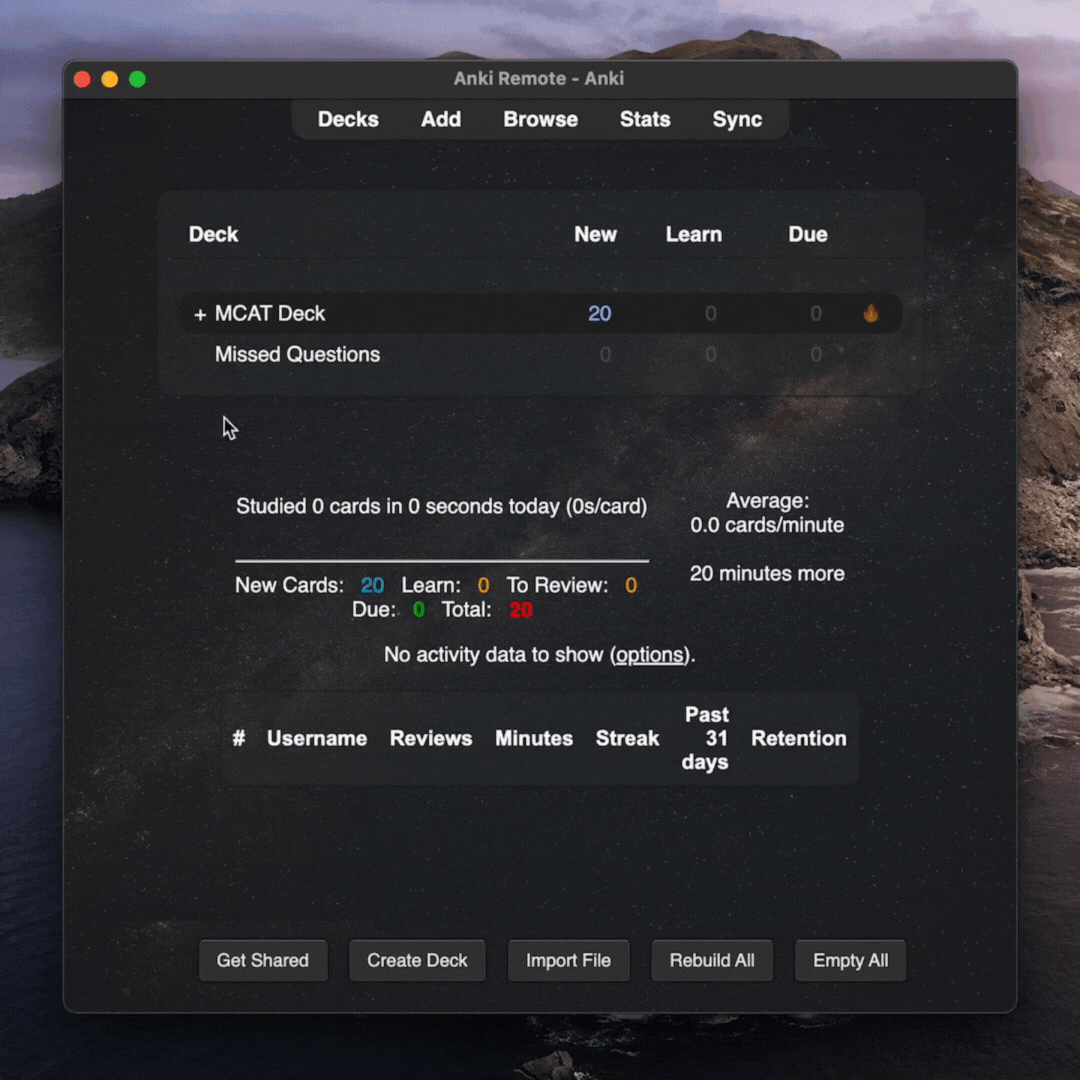How to Create an Anki Deck
Step-by-step guide on how to create your own Anki Deck in 2 minutes.
Resources
Easy Quick Guide on How to Create Anki Deck
Read time: 2 minutes
Step 1:
On the Anki homepage, you'll see a "Create Deck" option. Click it.
Step 2:
A window will prompt you to name your deck. Just put your preferred name in there and click 'OK'. Easy as that!
Step 3:
Go back to the Anki homepage, and you'll see that you have successfully added the deck you created.
Optional:
Your Anki deck has Anki cards. Your Anki cards can often be a pain to do. Do you really want to be hunching over your computer for hours?
With the Anki Remote doing Anki feels a lot more like Netflix than UWorld.
Lean back. A cold beverage in one hand, and your Anki Remote in the other.
I love my anki remote, it makes my morning studying hours so easy and effective and I get studying done hours earlier than without it! I take it with me wherever I go and it's made my medical journey a lot easier :) Zayan Musa ⭐️⭐️⭐️⭐️⭐️
Product
Copyright © 2025 Study Tools LLC (Anki Remote). All rights reserve. Anki Remote is independent and not endorsed, sponsored, or affiliated with Ankitects Pty Ltd or Ankiweb. Any mention of Anki is solely for descriptive purposes, and no endorsement or sponsorship by Ankitects Pty Ltd is implied. Anki is a registered trademark of Ankitects Pty Ltd.