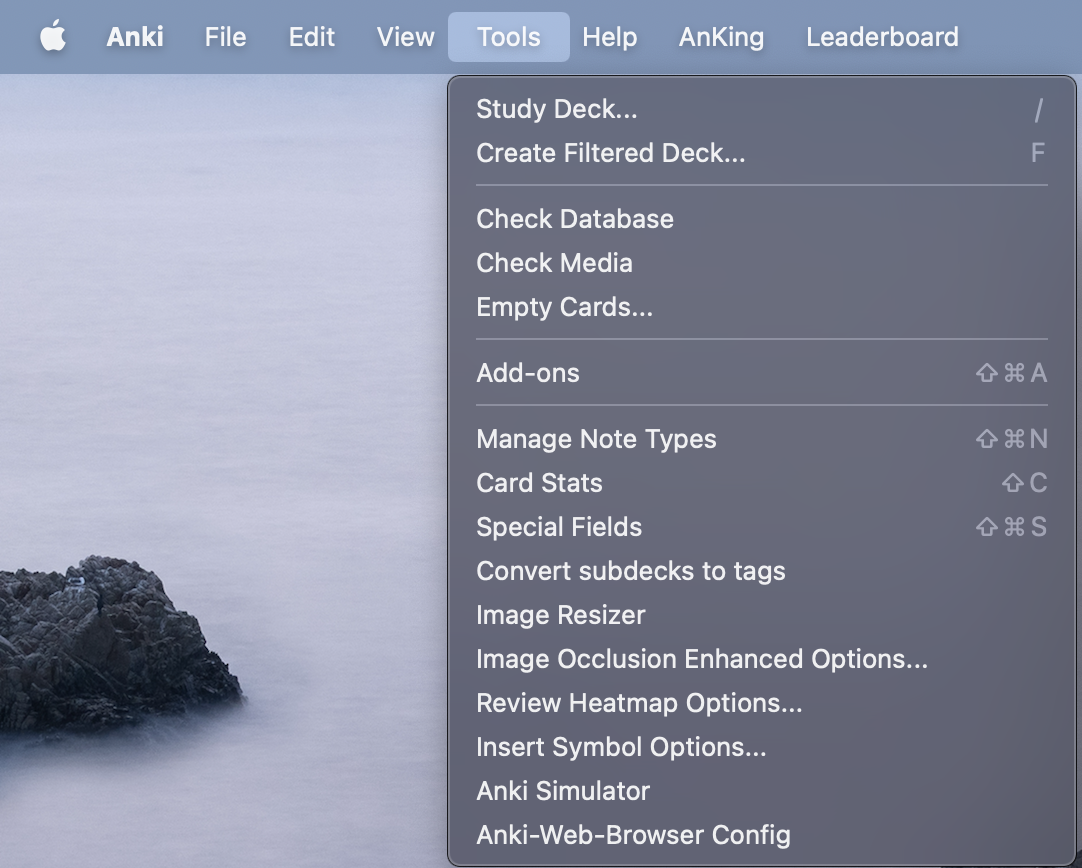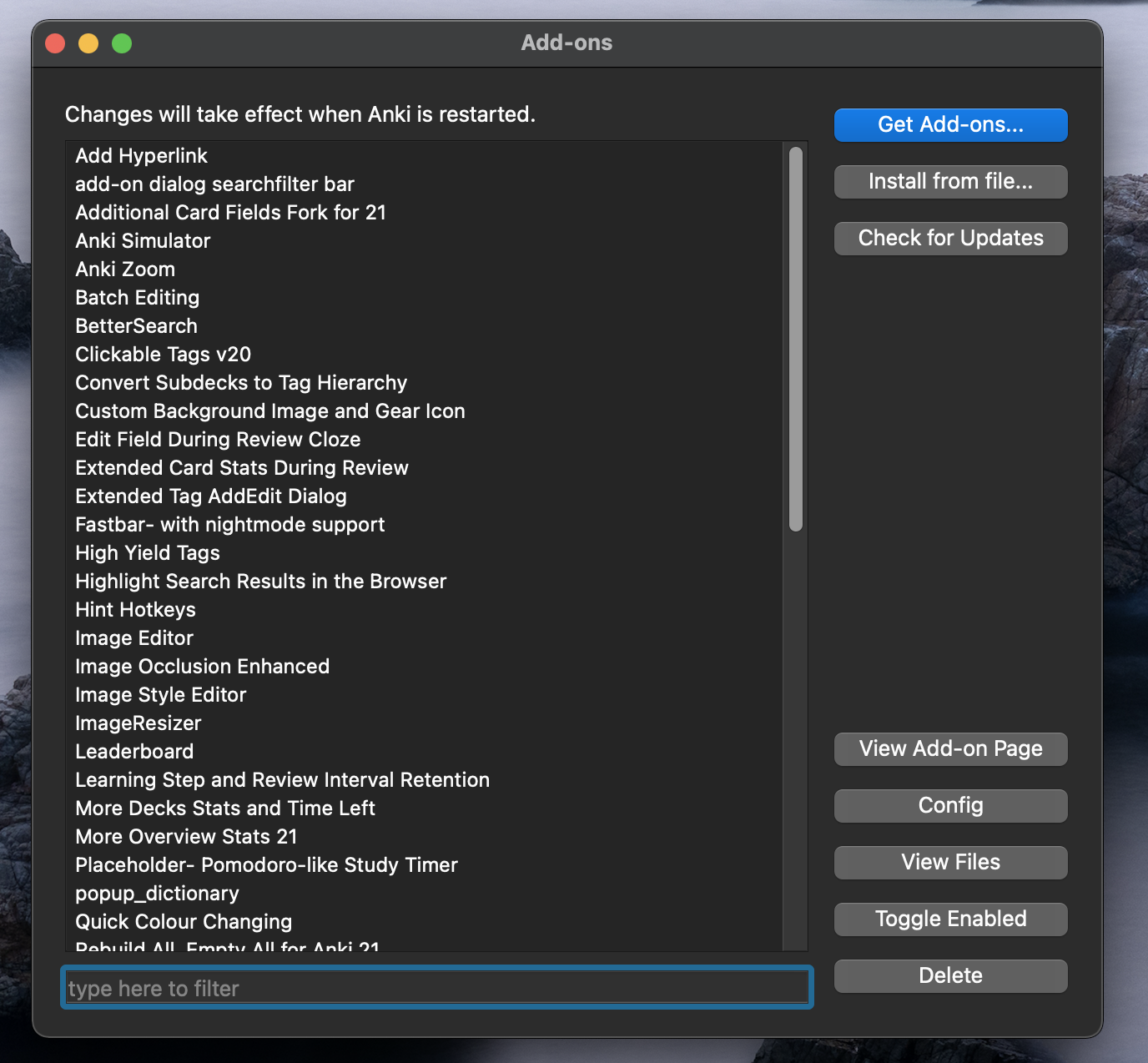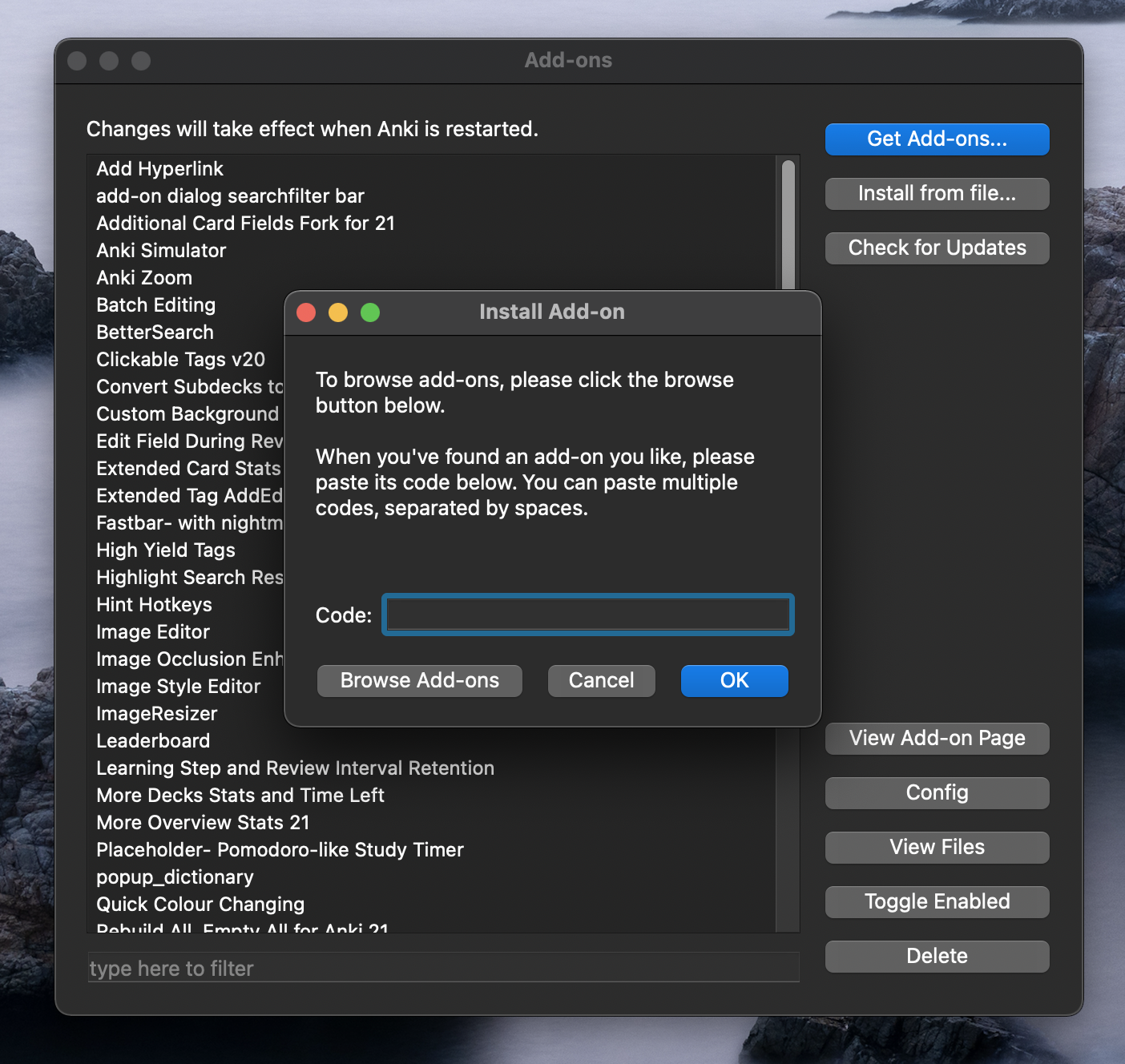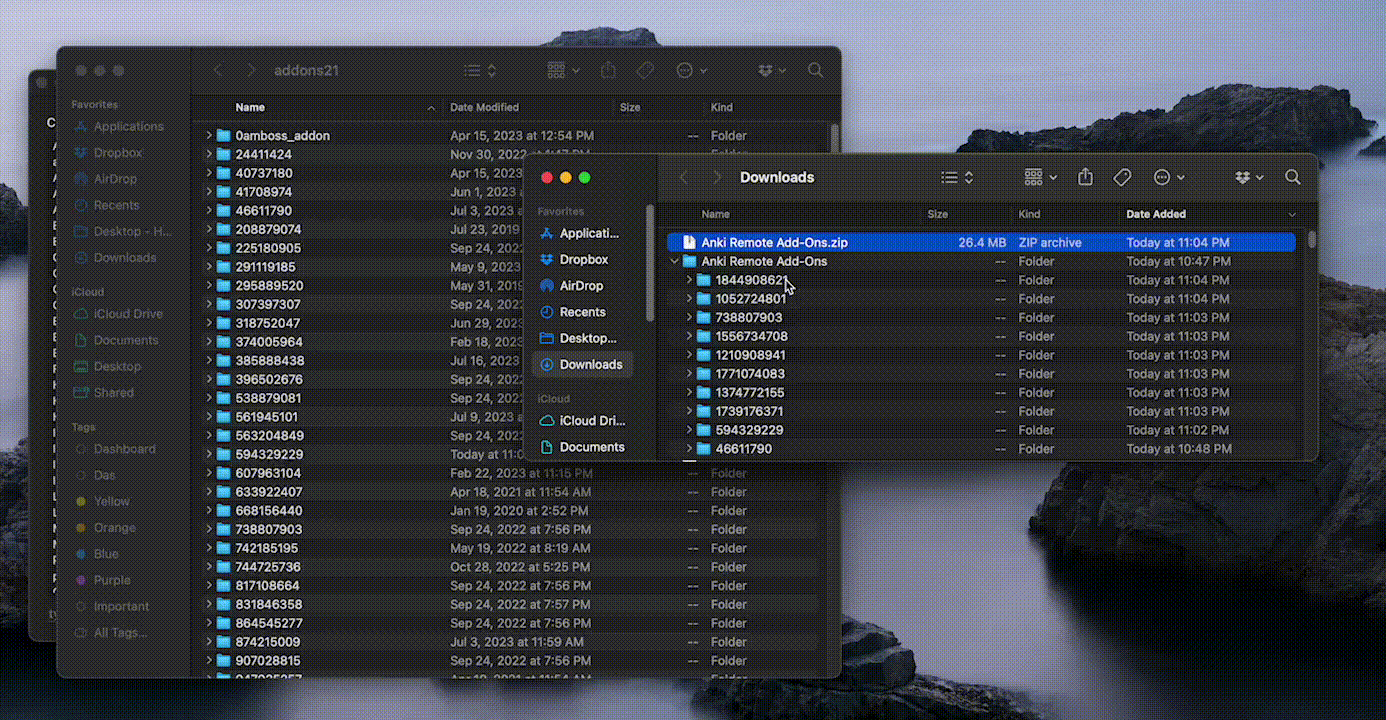Anki Addons for MCAT that actually matter
Get the Anki Add ons that are absolutely essential without getting lost in the sauce.
Resources
Best Anki Add Ons
To find a list of all addons, check out: https://ankiweb.net/shared/addons/. If you want to avoid all of the hassles of individually adding the following addons, just click below to download all of the add-ons from above.
How to Add Your Anki Addons
Step 1:
Navigate to the Tools section and click on Add-ons. You can also use the keyboard shortcut (Command + Shift + A)
Step 2:
Here you have two options to install your add ons:
1. If you would like to install an Anki add-on one by one, then you can just enter the code for each addon here.
2. If you want to add a group of Anki addons, all you have to do is click on "View Files" and drag and drop the folders here.
Step 3:
Restart Anki and all of your Add-ons should be activated!
Last step:
Now that you have Anki Addons, all you need to do is add in Anki Remote to your life. If you think your add-ons are going to make a difference in your studying, then just wait till you get your hands on an Anki Remote.
I absolutely love my anki remote, it makes the mountain of cards go by way faster! I seriously don't leave my house without it. It makes reviewing cards much more enjoyable and efficient. Cheyanne Dizon ⭐️⭐️⭐️⭐️⭐️
Product
Copyright © 2025 Study Tools LLC (Anki Remote). All rights reserve. Anki Remote is independent and not endorsed, sponsored, or affiliated with Ankitects Pty Ltd or Ankiweb. Any mention of Anki is solely for descriptive purposes, and no endorsement or sponsorship by Ankitects Pty Ltd is implied. Anki is a registered trademark of Ankitects Pty Ltd.